Depending on where you live, the tx power of your Alfa AWUS036H might be set to 20dBm, not using its full potential of 30dBm. I will show you how to increase tx power for Alfa AWUS036H and other Alfa WiFi adapters. While the Alfa AWUS036H is a great adapter for hacking, it is set to End Of Life. If you are in the game for a new adapter, check out our extensive guide.
Please be aware of your own country’s WiFi regulations and stay in the legal zone. This guide does not encourage using higher dBm levels than the law allows. Act at your own discretion.
This might also work for other antennas. I do recommend getting an Alfa Network Adapter if you are interested in Wireless Penetration testing. They have proven to be the most reliable adapters for Hackers in the past years.
Table of Contents
What is the use of Alfa Wifi Adapters?
Alfa WiFi adapters are a crucial tool for anyone who needs fast, reliable internet access while on the go. These devices use high-speed radio signals to send and receive data, making them the perfect choice for individuals looking to connect their mobile devices to high-speed networks.
Whether you need to download large files or stream HD videos, Alfa WiFi adapters allow you to stay connected no matter where you are. Additionally, these adapters are convenient and easy to use, so you can get up and running in just a few simple steps.
Alfa’s wireless adapters are very popular in the hacking world and are widely used since they allow you to use Monitor Mode to capture or inject packets. Many of Alfa’s WiFi Adapters are also compatible to Kali Linux right out of the box.
Increase TX Power for Alfa AWUS036H in Kali Linux
Alright, open a console and type:
iwconfig wlan0Code language: Bash (bash)Now you will probably see that your Tx-Power = 20. Now we are going to change it to 30 and unlock the adapter’s full potential:
Next type:
ifconfig wlan0 down
iw reg set GY
ifconfig wlan0 up
iwconfig wlan0 txpower 30Code language: Bash (bash)This first will bring your wlan0 adapter down, then set the location to Guyana (where 30dBm are allowed), and then you bring the interface up again and set the Tx-power to 30.
Originally, this worked with the country code BO for Bolivia, but the regulators got ahead of us and changed it, so we can’t use BO anymore.
You can now check your new Tx-power by typing:
iwconfig wlan0And you should now see the full glory of 30dBm on your AWUS036H.
Again, only use it within the limits of your regional law.
Conclusion
If you are using this fix on any other Adapter than the AWUS036H and it worked for you, please let me know in the comments below. Let’s hope that the regulatory board now takes a little longer to change the GY country code again.


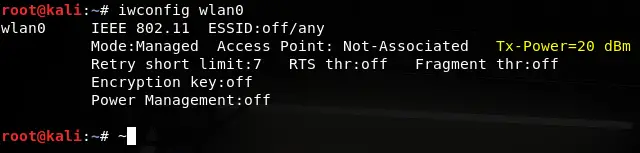
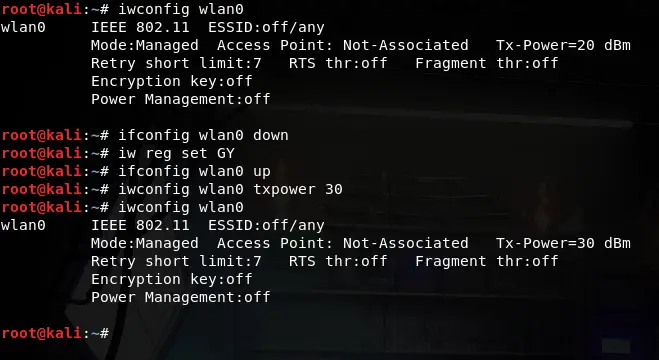
Now it’s “only” 23 dBm
Thanks it worked
Worked alfa 36nh
I have that same Alfa but it doesn’t appear to be working for some reason…any ideas or suggestions?
Thx, worked for me !
Great! Thanks for letting us know!