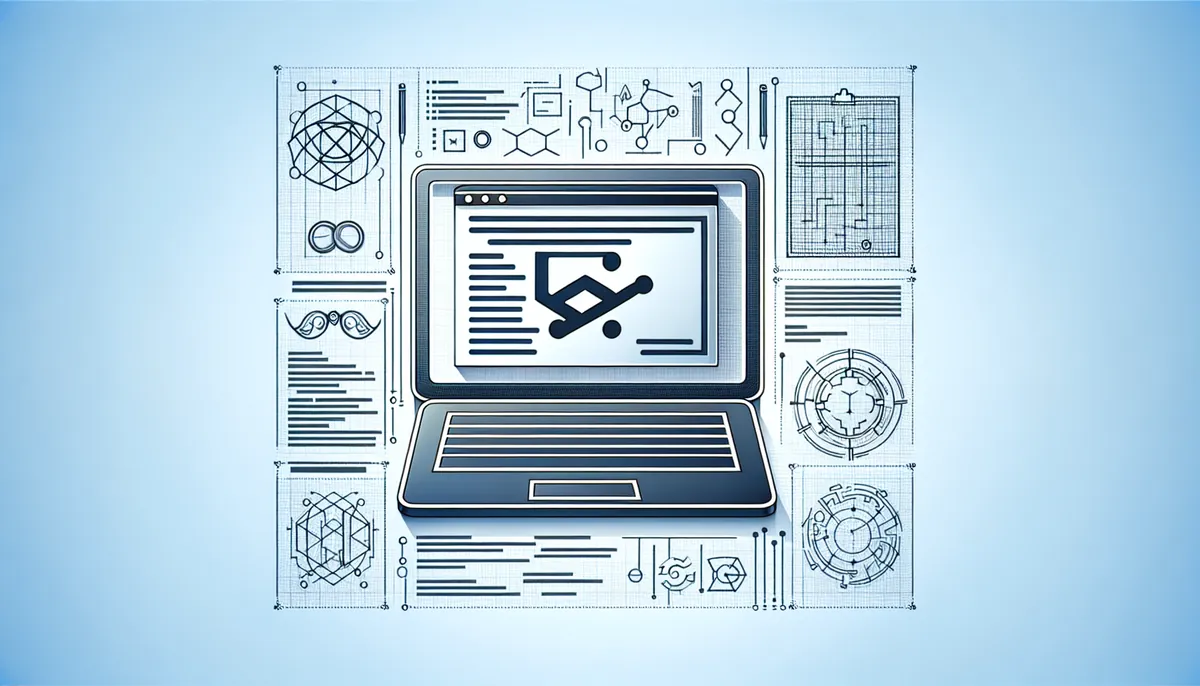TypeScript class components provide a powerful way to create reusable, type-safe object-oriented structures in your applications. This guide will show you how to effectively use class components in TypeScript, from basic concepts to advanced implementations.
Class components in TypeScript combine the benefits of object-oriented programming with strong type checking, making your code more maintainable and less prone to errors. Let’s explore how to use them effectively.
Table of Contents
- Understanding TypeScript Class Components
- Implementing Class Properties
- Working with Class Methods
- Class Inheritance and Implementation
- Advanced Class Features
- Best Practices and Tips
- Common Pitfalls to Avoid
- Conclusion
Understanding TypeScript Class Components
Class components are blueprints for creating objects that encapsulate data and behavior. In TypeScript, they provide additional type safety features over traditional JavaScript classes.
Basic Class Structure
class UserProfile {
private name: string;
private age: number;
constructor(name: string, age: number) {
this.name = name;
this.age = age;
}
public getInfo(): string {
return `${this.name} is ${this.age} years old`;
}
}
Code language: JavaScript (javascript)Class Properties and Access Modifiers
TypeScript provides three access modifiers for class properties and methods:
class Example {
public visible: string; // Accessible from anywhere
private hidden: number; // Only accessible within the class
protected internal: boolean; // Accessible within class and subclasses
constructor() {
this.visible = 'Hello';
this.hidden = 42;
this.internal = true;
}
}
Code language: JavaScript (javascript)Implementing Class Properties
TypeScript offers several ways to define and manage class properties:
Property Shorthand
class User {
constructor(
public username: string,
private password: string,
protected email: string
) {}
}
Code language: PHP (php)This shorthand automatically creates and initializes class properties from constructor parameters.
Readonly Properties
class Configuration {
readonly apiKey: string;
readonly baseUrl: string;
constructor(apiKey: string, baseUrl: string) {
this.apiKey = apiKey;
this.baseUrl = baseUrl;
}
}
Code language: JavaScript (javascript)Working with Class Methods
Class methods define the behavior of your components:
Instance Methods
class Calculator {
private result: number = 0;
add(value: number): this {
this.result += value;
return this;
}
subtract(value: number): this {
this.result -= value;
return this;
}
getResult(): number {
return this.result;
}
}
Code language: JavaScript (javascript)Static Methods
class DateUtils {
static getCurrentDate(): string {
return new Date().toISOString();
}
static formatDate(date: Date): string {
return date.toLocaleDateString();
}
}
Code language: JavaScript (javascript)Class Inheritance and Implementation
TypeScript supports both inheritance and interface implementation:
Class Inheritance
class Animal {
constructor(protected name: string) {}
makeSound(): string {
return 'Some sound';
}
}
class Dog extends Animal {
makeSound(): string {
return 'Woof!';
}
fetch(): string {
return `${this.name} is fetching the ball`;
}
}
Code language: JavaScript (javascript)Implementing Interfaces
interface Printable {
print(): string;
}
interface Serializable {
serialize(): object;
}
class Document implements Printable, Serializable {
constructor(private content: string) {}
print(): string {
return this.content;
}
serialize(): object {
return { content: this.content };
}
}
Code language: PHP (php)Advanced Class Features
Abstract Classes
abstract class Shape {
abstract calculateArea(): number;
getDescription(): string {
return `Area: ${this.calculateArea()}`;
}
}
class Circle extends Shape {
constructor(private radius: number) {
super();
}
calculateArea(): number {
return Math.PI * this.radius ** 2;
}
}
Code language: JavaScript (javascript)Generic Classes
class DataContainer<T> {
private data: T;
constructor(data: T) {
this.data = data;
}
getData(): T {
return this.data;
}
setData(newData: T): void {
this.data = newData;
}
}
Code language: JavaScript (javascript)Best Practices and Tips
- Always use explicit access modifiers for clarity
- Prefer composition over inheritance when possible
- Use readonly when properties shouldn’t change after initialization
- Implement interfaces to ensure consistent API contracts
- Use abstract classes to share common functionality
Common Pitfalls to Avoid
- Overusing private members can make testing difficult
- Deep inheritance hierarchies can become hard to maintain
- Forgetting to initialize class properties can lead to runtime errors
- Not considering the implications of method visibility
Conclusion
TypeScript class components provide a robust foundation for building scalable and maintainable applications. By understanding and properly implementing these concepts, you can create more reliable and type-safe code.
Try implementing some of these patterns in your next TypeScript project, and see how they can improve your code organization and maintainability. Remember to start simple and gradually incorporate more advanced features as needed.
For more TypeScript topics, check out our guide on TypeScript Generic Classes to learn about adding flexibility to your class implementations.