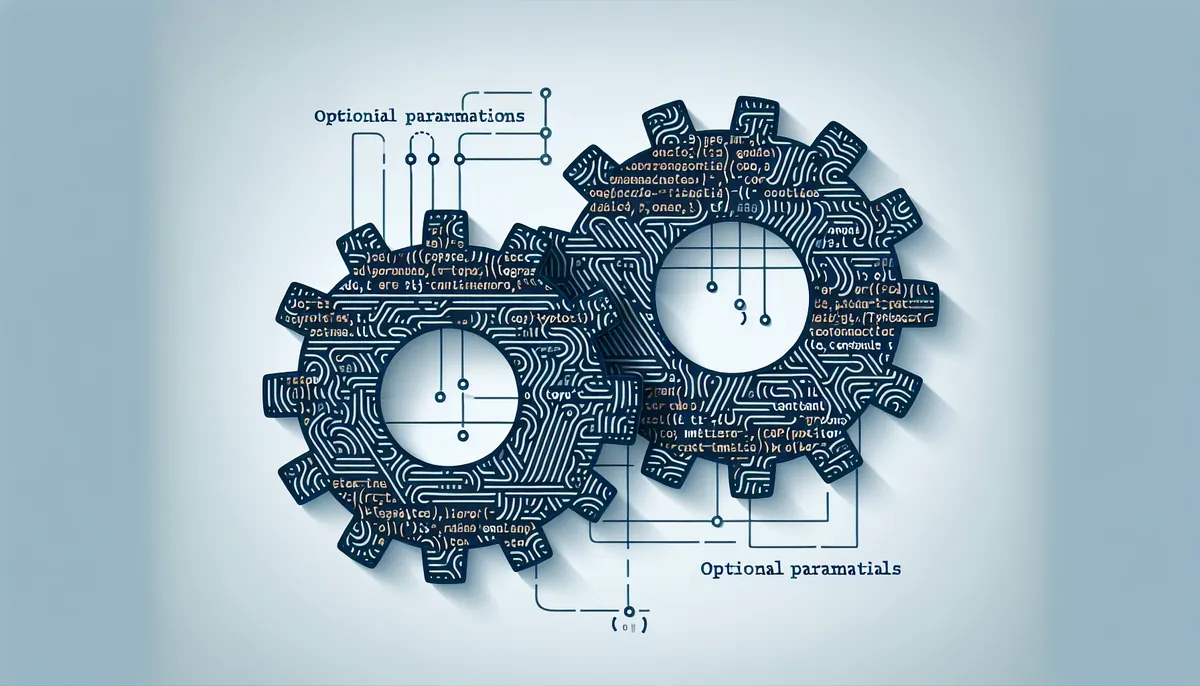Optional parameters are one of TypeScript’s most powerful features for creating flexible and reusable functions. In this comprehensive guide, we’ll explore how to use optional parameters effectively, understanding their syntax, best practices, and common pitfalls.
Whether you’re building APIs, utility functions, or complex applications, mastering optional parameters will help you write more maintainable and adaptable TypeScript code.
Table of Contents
- Understanding Optional Parameters
- Rules for Optional Parameters
- Optional Parameters vs Default Parameters
- Working with Object Parameters
- Type Safety with Optional Parameters
- Optional Parameters in Callbacks
- Best Practices
- Common Pitfalls
- Integration with Existing Code
Understanding Optional Parameters
Optional parameters in TypeScript allow you to define function parameters that may or may not be provided when calling the function. They’re marked with a question mark (?) after the parameter name.
function greet(name: string, greeting?: string) {
if (greeting) {
return `${greeting}, ${name}!`;
}
return `Hello, ${name}!`;
}
// Both calls are valid
console.log(greet('John')); // Output: Hello, John!
console.log(greet('John', 'Good morning')); // Output: Good morning, John!
Code language: JavaScript (javascript)Rules for Optional Parameters
When working with optional parameters, there are several important rules to follow:
- Optional parameters must come after required parameters
- You can have multiple optional parameters
- Optional parameters can have default values
// Invalid: Optional parameter before required parameter
function invalid(greeting?: string, name: string) { } // Error!
// Valid: Multiple optional parameters
function valid(name: string, greeting?: string, title?: string) { }
Code language: JavaScript (javascript)Optional Parameters vs Default Parameters
TypeScript provides two ways to handle parameters that might not be provided: optional parameters and default parameters. Let’s understand the difference:
// Optional parameter
function optionalGreet(name: string, greeting?: string) {
return greeting ? `${greeting}, ${name}!` : `Hello, ${name}!`;
}
// Default parameter
function defaultGreet(name: string, greeting: string = 'Hello') {
return `${greeting}, ${name}!`;
}
Code language: JavaScript (javascript)The key differences are:
- Optional parameters can be undefined, while default parameters have a fallback value
- Default parameters are always included in the function’s type signature
- Optional parameters require null checking before use
Working with Object Parameters
Optional parameters are particularly useful when working with object parameters:
interface UserConfig {
name: string;
age?: number;
email?: string;
}
function createUser(config: UserConfig) {
return {
name: config.name,
age: config.age || 0,
email: config.email || 'no email provided'
};
}
// All valid calls
const user1 = createUser({ name: 'John' });
const user2 = createUser({ name: 'Jane', age: 25 });
const user3 = createUser({ name: 'Bob', age: 30, email: 'bob@example.com' });
Code language: PHP (php)Type Safety with Optional Parameters
TypeScript’s type system helps ensure type safety when working with optional parameters:
function processUser(user: { name: string; age?: number }) {
// Type guard for optional parameter
if (typeof user.age === 'number') {
console.log(`${user.name} is ${user.age} years old`);
} else {
console.log(`${user.name}'s age is unknown`);
}
}
Code language: JavaScript (javascript)Optional Parameters in Callbacks
Optional parameters are particularly useful when defining callback functions:
type EventCallback = (event: Event, data?: any) => void;
class EventHandler {
private callbacks: EventCallback[] = [];
addCallback(callback: EventCallback) {
this.callbacks.push(callback);
}
trigger(event: Event, data?: any) {
this.callbacks.forEach(callback => callback(event, data));
}
}
Code language: JavaScript (javascript)Best Practices
When using optional parameters, follow these best practices:
- Use default parameters when you have a sensible default value
- Place optional parameters at the end of the parameter list
- Consider using object parameters for functions with many optional parameters
- Always check for undefined before using optional parameters
// Good: Using object parameters for many options
interface RequestOptions {
method?: string;
headers?: Record<string, string>;
body?: string;
timeout?: number;
}
function makeRequest(url: string, options?: RequestOptions) {
const method = options?.method || 'GET';
const headers = options?.headers || {};
// ... rest of the implementation
}
Code language: PHP (php)Common Pitfalls
Avoid these common mistakes when working with optional parameters:
// Pitfall 1: Not checking for undefined
function badExample(name: string, age?: number) {
return name + ' is ' + age.toString(); // Runtime error if age is undefined
}
// Correct approach
function goodExample(name: string, age?: number) {
return name + ' is ' + (age?.toString() ?? 'unknown age');
}
// Pitfall 2: Optional parameters before required ones
function incorrect(greeting?: string, name: string) { } // Error!
// Correct approach
function correct(name: string, greeting?: string) { }
Code language: JavaScript (javascript)Integration with Existing Code
When working with existing JavaScript code or external libraries, optional parameters help create type-safe wrappers:
// External library function
declare function legacyFunction(config: any): void;
// Type-safe wrapper with optional parameters
interface SafeConfig {
required: string;
optional?: number;
}
function safeLegacyWrapper(config: SafeConfig) {
legacyFunction({
required: config.required,
optional: config.optional
});
}
Code language: PHP (php)By mastering optional parameters in TypeScript, you’ll be able to create more flexible and maintainable code. They’re an essential tool for writing robust applications and libraries that can adapt to different use cases while maintaining type safety.
For more advanced TypeScript features, check out our guide on TypeScript Generics or explore TypeScript Type Guards for enhanced type safety.