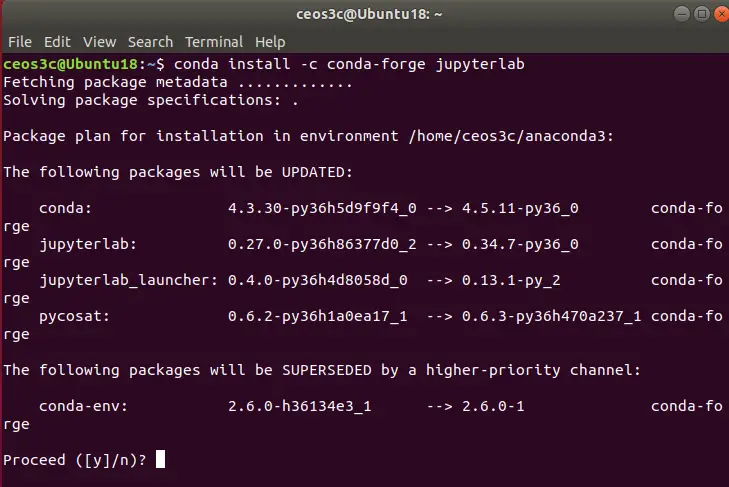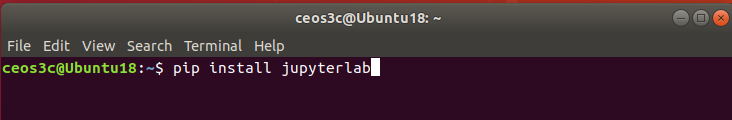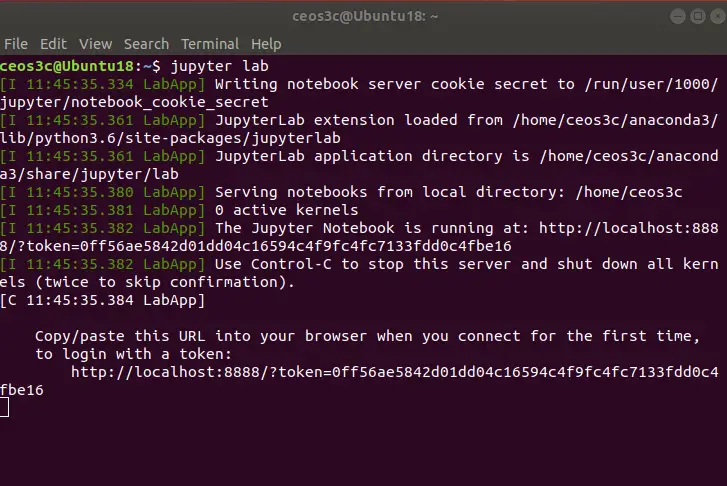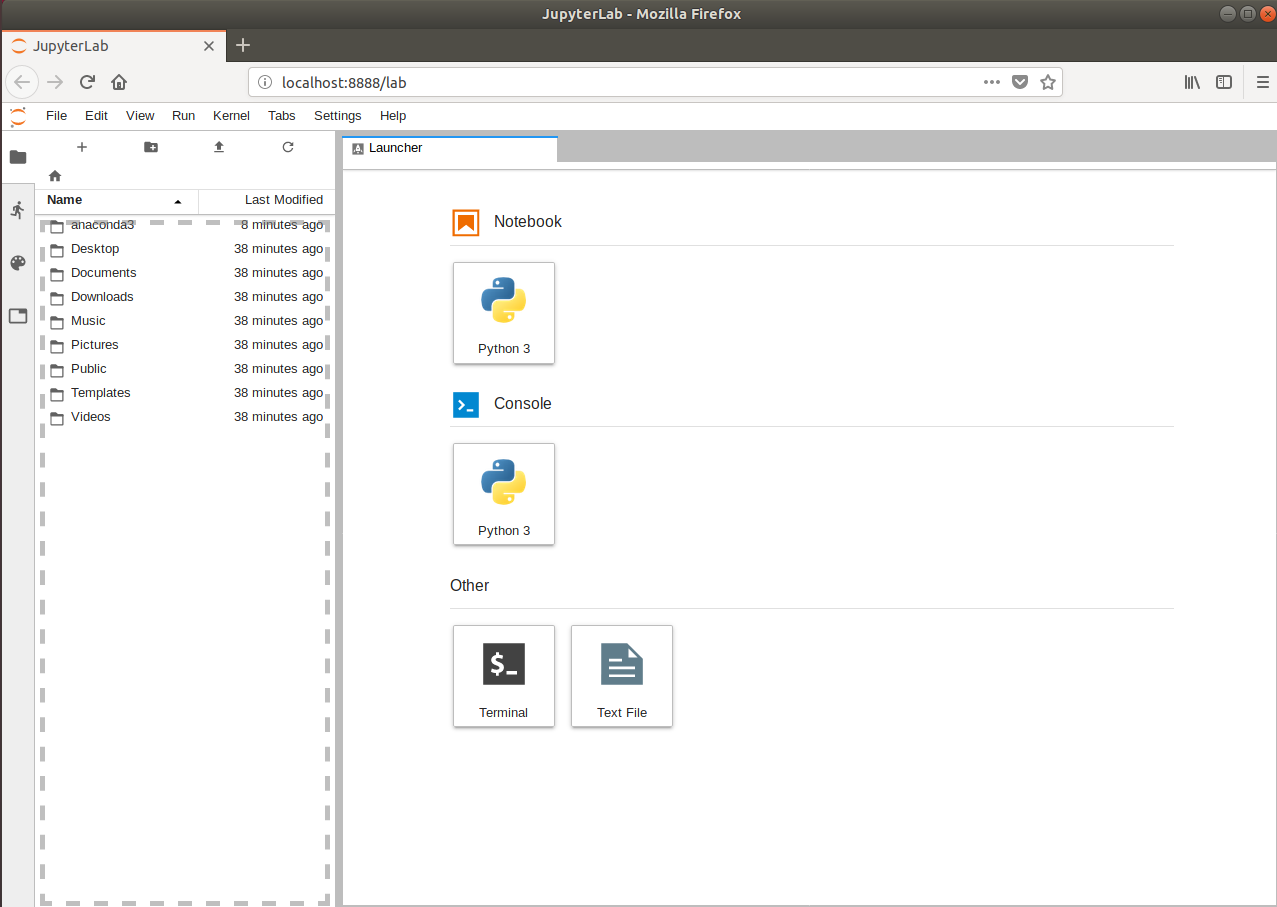If you have followed the recent Install Anaconda Ubuntu – Complete Step-by-Step Tutorial, or even the popular Install Postman on Ubuntu Tutorial, chances are that you are also looking for a tutorial on how to Install Jupyterlab on Ubuntu. So, why not cover the whole thing? Let’s get right started.
There are 3 ways to Install Jupyterlab:
- Conda (that requires you to install Anaconda first, follow this Tutorial to do so!)
- Pip
- Pipenv
I show you all 3 ways so you are covered.
Step 1 – Install Jupyterlab using Conda
Assuming you have Anaconda installed, simply run:
conda install -c conda-forge jupyterlabCode language: Bash (bash)When prompted if you want to proceed with the installation, hit y.
That’s it for the Conda way. To learn how to start Jupyterlab continue with Step 4.
Step 2 – Install Jupyterlab using Pip
To run the installer using Pip, simply run:
pip install jupyterlabCode language: Bash (bash)That’s all you need to do for the Pip install.
Step 3 – Install Jupyterlab using Pipenv
For Pipenv we need to run:
pipenv install jupyterlab
pipenv shellCode language: Bash (bash)Or from a Git Checkout:
pipenv install git+git://github.com/jupyterlab/jupyterlab.git#egg=jupyterlab
pipenv shellCode language: Bash (bash)Step 4 – Starting Jupyterlab
To start Jupyterlab you simply run:
jupyter labCode language: Bash (bash)After you run the command, a Web Browser automatically opens with the Jupyter Notebook interface.
In case it doesn’t come up automatically, open a Web Browser and Navigate to http://localhost:8888/lab
Conclusion
You can achieve a complete setup of Jupyterlab in only a couple of steps. If you have followed the previous Anaconda installation tutorial, you should have no issue being up and running within 15 Minutes, all together. Jupyterlab is really interesting for Development, I am going to look into it myself and maybe even make more Tutorials for Jupyterlab in the future.
If you are interested in learning more about the Python programming language, check out some of the tutorials below.
🐍 Learn Python Programming
🔨 Python Basics
👉 Python Syntax
👉 Python Variables
👉 Python print()
👉 Python input()
👉 Python Constants
👉 Python Comments
⚙️ Python Specifics
👉 Filter Lists in Python
👉 Replacing List Items in Python
👉 Create a GUI in Python
👉 Find out the Length of a String in Python
👉 Enum in Python
👉 Python Inline If/Else One-Line Statements
👉 Python xrange()
👉 Python List Slicing
🏋️ Python Exercises
👉 Python Exercise Collection