In this article, you will learn how to install Postman, the popular API Development Solution, on Ubuntu 18.04 Bionic Beaver.
Postman is the only complete API Development Environment with integrated tools for every stage of the API lifecycle. Postman is used by more than 5 million developers and more than 100000 companies around the world, making it one of the most popular API Development Environments out there. In this tutorial, I will show you how to install Postman on the new Ubuntu 18.04 Bionic Beaver release. Those same steps apply to all Debian-based distributions.
Table of Contents
Installing Ubuntu 18.04 Bionic Beaver
If you need help installing Ubuntu 18.04 Bionic Beaver, I got you covered.
Alright, after you have Ubuntu in place, we can go ahead and run through the Postman installation.
How to install Postman on Ubuntu 18.04
Thanks to Ubuntu 18.04, it is easier than ever to install Postman. No more manually downloading and extracting files. To install it, you simply have to open a Terminal window and run a single line of code.
Install Postman
Simply run:
snap install postmanThe installer will download a few files and is done within a minute.
Running Postman
Finally, to start Postman, either just type postman in your Terminal Window or click on the Apps Menu in the lower left corner and add the Postman Icon to your Favorites. Now you can simply click the Icon, and Postman is running.
Wasn’t that painful, right?
Conclusion
And there you have it. Who would have thought that it was so easy to install Postman? I know a couple of folks who use it, and they all seem to be satisfied with its simplicity. Installing Open Souce software is becoming easier and more accessible, which is a great trend. As a result, more and more people can use great Open Source Software in the future. Because of this, more and more people will start using Open Source software.


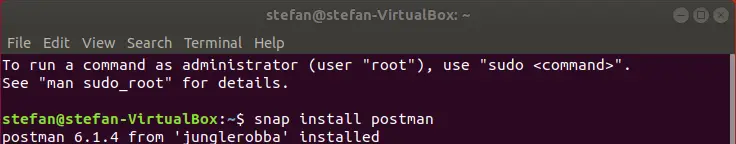

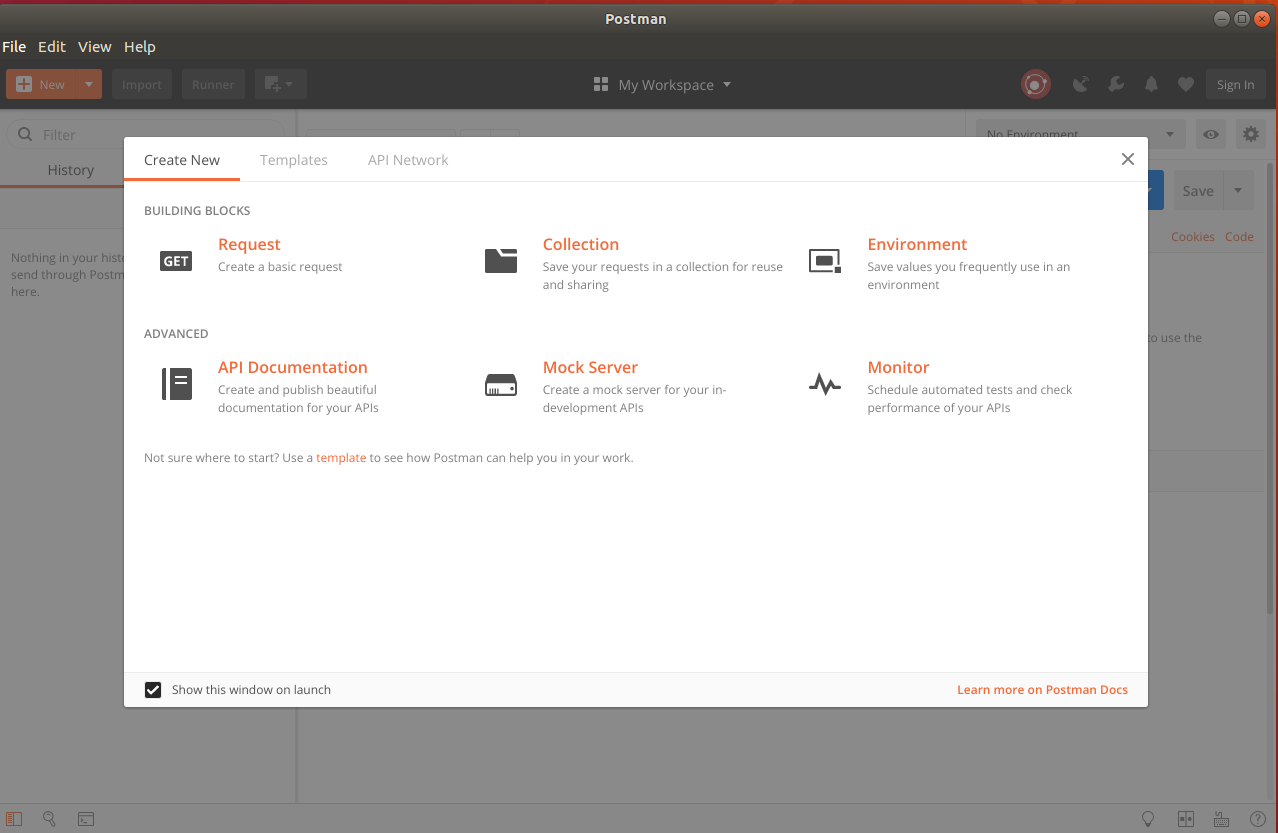
Thanks a lot
You are most welcome Nayan, I hope it was as easy as I promised 😉
Wow, I was searching and trying so long to install it, this was by far the easiest way… THANK YOU!!!!