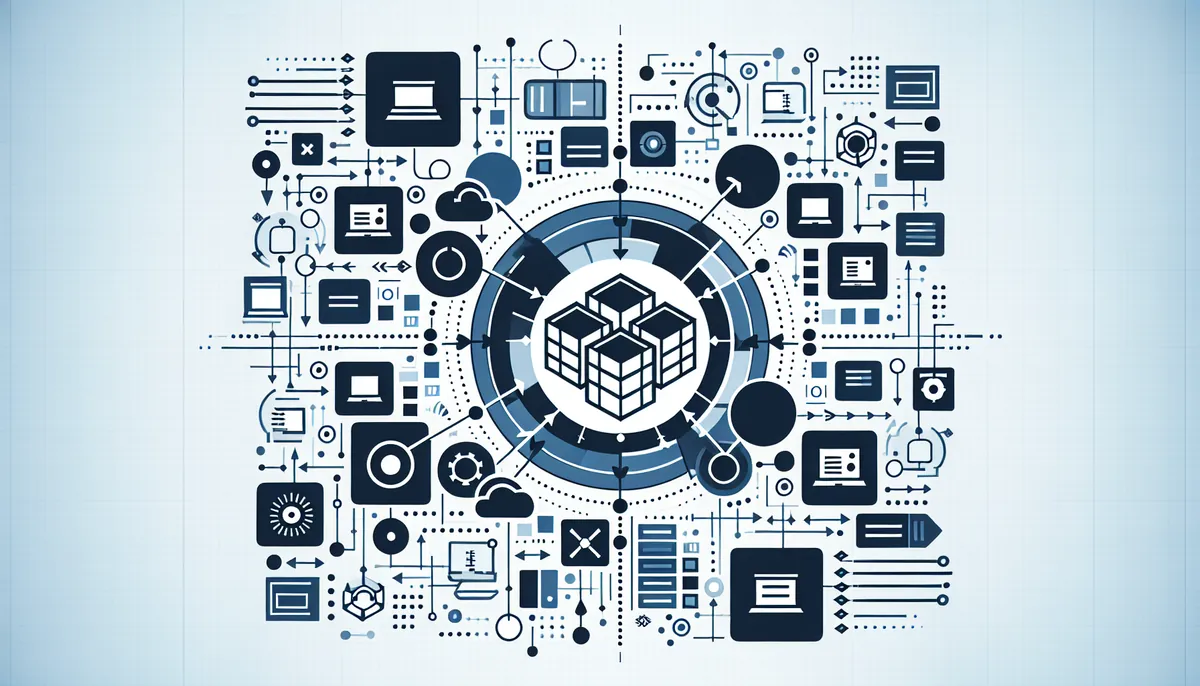Want to speed up communication between Linux processes? Shared memory might be exactly what you need. As a fundamental part of Linux interprocess communication (IPC), shared memory lets different processes exchange data faster than any other IPC method. Let’s learn how to use it effectively.
Table of Contents
- Understanding Shared Memory
- Getting Started with Shared Memory
- Reading Shared Memory
- Key Things to Remember
- Real-World Uses
- Quick Tips for Success
- Checking on Shared Memory
- Common Problems and Fixes
- Making It Work Better
Understanding Shared Memory
Shared memory is exactly what it sounds like – a segment of memory that multiple processes can access at the same time. Think of it as a bulletin board where different programs can read and write information without needing to copy data back and forth.
Why Use Shared Memory?
- Lightning Fast: It’s the fastest IPC method since processes access memory directly
- Easy to Use: Once set up, it works just like regular memory
- Great for Big Data: Perfect for sharing large amounts of data between processes
- Resource Efficient: Memory isn’t copied between processes
Getting Started with Shared Memory
Here’s a simple example that shows how to create a shared memory segment:
#include <sys/ipc.h>
#include <sys/shm.h>
#include <stdio.h>
#include <stdlib.h>
#define SHM_SIZE 1024 // Size of shared memory segment
int main() {
// Create a unique key for the shared memory
key_t key = ftok("/tmp", 'A');
if (key == -1) {
perror("ftok failed");
exit(1);
}
// Create the shared memory segment
int shmid = shmget(key, SHM_SIZE, IPC_CREAT | 0666);
if (shmid == -1) {
perror("shmget failed");
exit(1);
}
// Attach to the shared memory
char *shared_memory = shmat(shmid, NULL, 0);
if (shared_memory == (char *)-1) {
perror("shmat failed");
exit(1);
}
// Write something to shared memory
printf("Writing to shared memory...\n");
sprintf(shared_memory, "Hello from shared memory!");
return 0;
}
Code language: PHP (php)Reading Shared Memory
Here’s how another process can read that shared memory:
#include <sys/ipc.h>
#include <sys/shm.h>
#include <stdio.h>
#include <stdlib.h>
#define SHM_SIZE 1024
int main() {
// Get the same key used by the writer
key_t key = ftok("/tmp", 'A');
if (key == -1) {
perror("ftok failed");
exit(1);
}
// Access the existing shared memory segment
int shmid = shmget(key, SHM_SIZE, 0666);
if (shmid == -1) {
perror("shmget failed");
exit(1);
}
// Attach to the shared memory
char *shared_memory = shmat(shmid, NULL, 0);
if (shared_memory == (char *)-1) {
perror("shmat failed");
exit(1);
}
// Read and print the content
printf("Read from shared memory: %s\n", shared_memory);
return 0;
}
Code language: PHP (php)Key Things to Remember
Memory Management Tips
- Always detach from shared memory when you’re done:
shmdt(shared_memory);
- Remove shared memory segments you don’t need anymore:
shmctl(shmid, IPC_RMID, NULL);
Code language: PHP (php)- Check for memory leaks regularly
Keeping Things in Sync
Shared memory doesn’t handle synchronization on its own. You’ll need to add that yourself using semaphores or mutexes:
#include <semaphore.h>
// Create or open a semaphore
sem_t *sem = sem_open("/mysem", O_CREAT, 0666, 1);
if (sem == SEM_FAILED) {
perror("Can't open semaphore");
exit(1);
}
// Wait for access
sem_wait(sem);
// Use shared memory here
// Release access
sem_post(sem);
Code language: PHP (php)Real-World Uses
- Database Caching: Storing frequently accessed data
- Game Servers: Sharing player positions and game state
- Financial Systems: Quick updates of market data
- Image Processing: Sharing large images between processes
Quick Tips for Success
- Keep It Clean: Always clean up your shared memory
- Handle Errors: Check every function’s return value
- Set Limits: Don’t create huge shared memory segments without need
- Document Well: Note how your shared memory is structured
Checking on Shared Memory
Use these commands to see what’s happening with shared memory on your system:
# See all shared memory segments
ipcs -m
# Get details about one segment
ipcs -m -i [shmid]
# Remove a segment
ipcrm -m [shmid]
Code language: PHP (php)Common Problems and Fixes
“Permission denied”
- Check user permissions
- Verify the segment exists
“No space left”
- Check system limits:
cat /proc/sys/kernel/shmmax - Remove unused segments
- Check system limits:
“Invalid argument”
- Make sure size and permission flags are correct
- Verify the key is valid
Making It Work Better
- Keep segment sizes reasonable
- Use multiple small segments instead of one huge one
- Plan your synchronization strategy beforehand
- Test with different process loads
Shared memory is fast and powerful, but it needs careful handling. Start small, test thoroughly, and always clean up after yourself. With these basics under your belt, you’re ready to build some seriously efficient multi-process applications.
Remember: Good shared memory code is like a good roommate – it cleans up after itself and plays well with others!