I recently made the switch from Windows to Linux on my Daily Driver, which also meant that I had to find an alternative for Greenshot on Windows to write my articles. Shutter was the closest thing to that, but unfortunately, the essential Edit button was grayed out. This Edit button is necessary to add Arrows or Blurr certain things in Screenshots. I had to find a solution, and I did. Follow this Article for a Shutter Edit Button Greyed Out Fix that works on Ubuntu and Linux Mint, or all Debian based Systems.
This is how it looks like if the Edit Button is Greyed out.
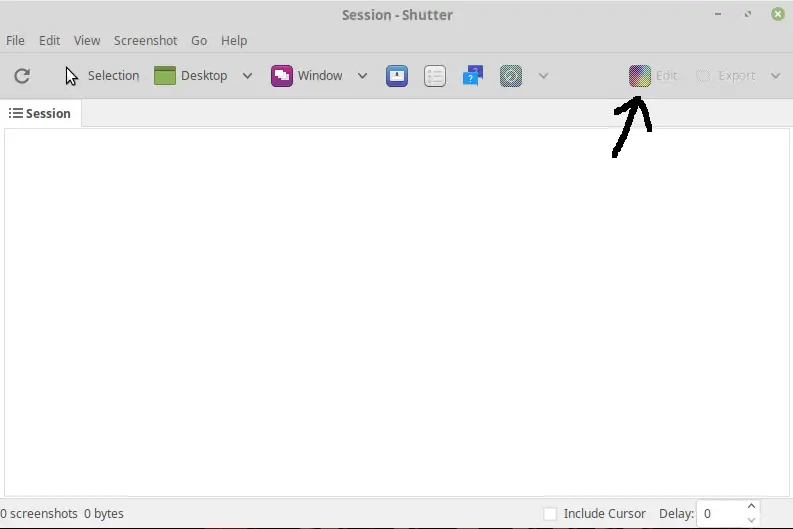
What is Shutter anyway?
Shutter is a screenshot tool much like Greenshot, which is it’s Windows equivalent. Obviously, writing articles, I need to do a lot of screenshots. Shutter gets the job done pretty satisfying. I use it for well over a year now and I have fully integrated it in my workflow. I recently upgraded from Linux Mint 19 to Linux Mint 19.1 and the Edit button stopped working again, but simply following through the process below once more fixed the problem again.
Shutter Edit Button Greyed Out Fix
Gladly, the process got much easier lately. We simply have to install 3 packages and then restart Shutter. You can either simply click on the links and install it with the Package Manager, or you can use the command line, the choice is yours.
The Easy Way
1. We are going to download ligoocanvas-common
2. We need to install libgoocanvas3
3. Last, we need to install libgoo-canvas-perl
The Command-Line Way
sudo apt-get update && sudo apt-get install libgoocanvas-common libgoocanvas3 libgoo-canvas-perlCode language: JavaScript (javascript)Restarting Shutter
sudo killall shutterOnce this is done, you have to restart Shutter and your Edit Button should work perfectly now. I actually had to restart my system for it to work, so if a Shutter restart is not enough, do a quick reboot.
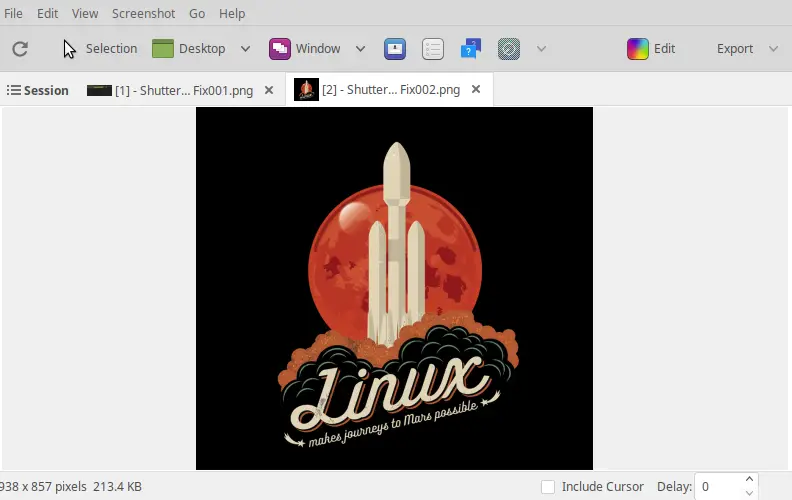
Wrapping Up
I really started to like working with Shutter. It is not as good as Greenshot, but it’s close. Eventually, it will get there one day, but it is perfectly enough for the work I do. Please let me know if this solution worked for you and also let me know what you use Shutter for in the comments below!

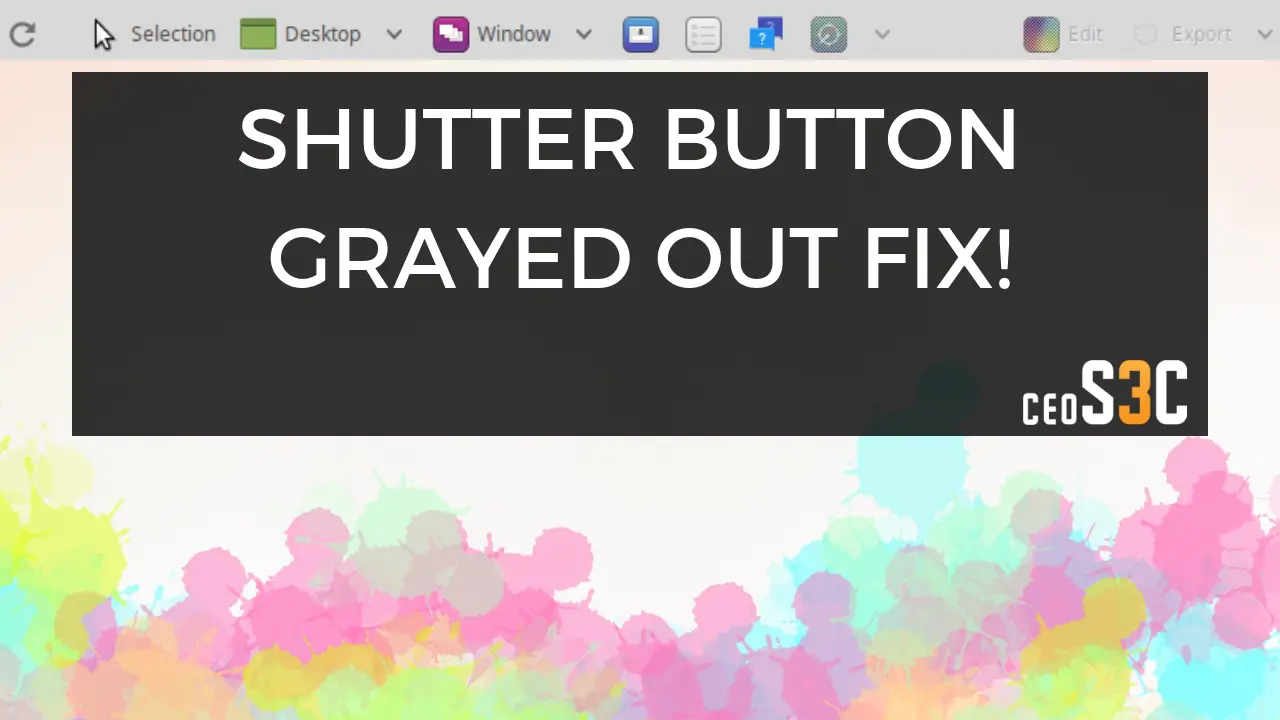
Did not work for me on Ubuntu 18.04. I had to install the latest via PPA following these instructions: https://www.linuxuprising.com/2018/10/shutter-removed-from-ubuntu-1810-and.html
works fine on Mint 19.2 – Thank you!
Thanks, that worked great! I just moved from windows to linux too and I feel you.
Hehe, glad it worked. A well-worthy move! Enjoy Linux.
You run greenshot via wine?
No, I run Shutter 🙂