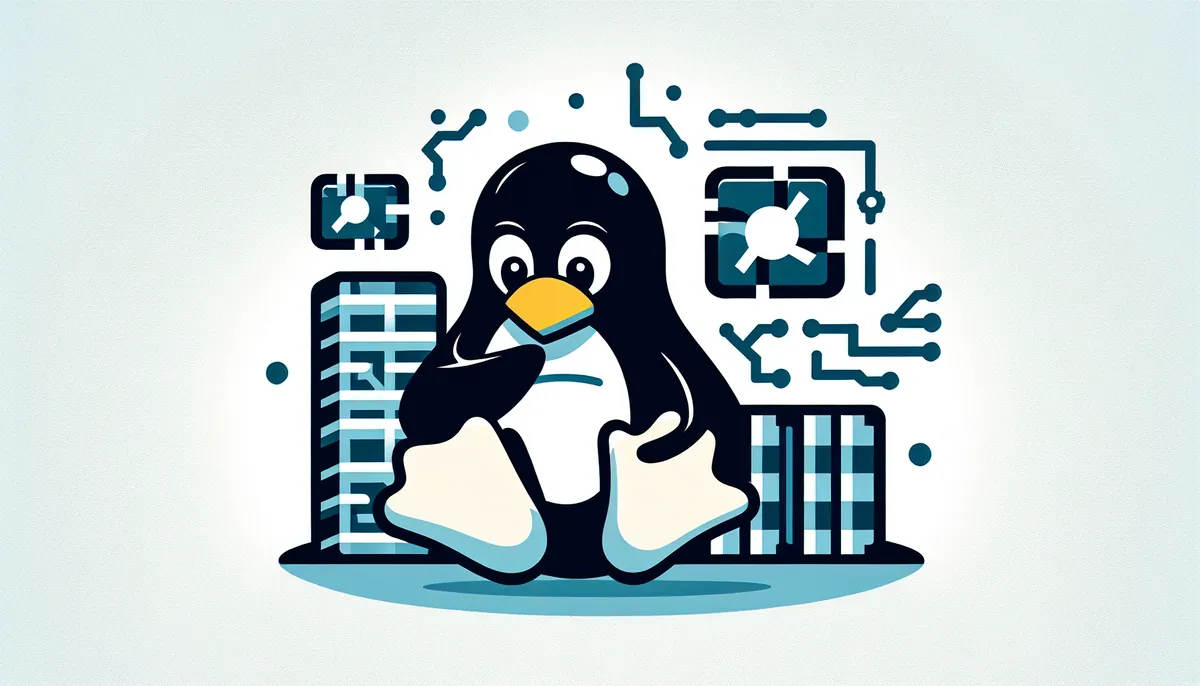Memory management is one of the most critical aspects of any operating system, and Linux handles it in a particularly elegant way. Whether you’re a system administrator or just getting started with Linux, understanding how memory works is essential for optimizing your system’s performance.
In this guide, we’ll explore the fundamentals of Linux memory management in a way that’s easy to understand, even if you’re new to the concept.
Table of Contents
- The Basics of Linux Memory
- Understanding Virtual Memory
- The Swap Space
- Memory Allocation in Linux
- Monitoring Memory Usage
- Common Memory Issues and Solutions
- Best Practices for Memory Management
- Understanding the OOM Killer
- Advanced Memory Concepts
- Troubleshooting Memory Issues
- Practical Memory Management Examples
- Further Learning
The Basics of Linux Memory
Linux manages memory through a sophisticated system that divides available RAM into different sections:
- Physical Memory: The actual RAM installed in your computer
- Virtual Memory: A combination of physical RAM and swap space
- Kernel Space: Reserved for the Linux kernel and its processes
- User Space: Available for user applications and programs
Understanding Virtual Memory
Virtual memory is a memory management technique that provides an “idealized” abstraction of the storage resources available to a process. It creates an illusion that each process has access to a large, contiguous section of memory.
Here’s how it works:
- Memory is divided into small units called pages
- The system maintains a page table to map virtual addresses to physical addresses
- When a program needs memory, it receives virtual memory addresses
- The kernel translates these virtual addresses to physical addresses when needed
The Swap Space
Swap space serves as an extension of your physical RAM. When your system runs low on physical memory, it can move less frequently used pages to the swap space, freeing up RAM for more immediate needs.
To check your swap usage, you can use the following command:
free -h
This command shows both your RAM and swap usage in a human-readable format.
Memory Allocation in Linux
Linux uses several mechanisms to allocate memory efficiently:
1. Dynamic Memory Allocation
The system allocates memory dynamically as programs request it. This happens through system calls like:
malloc()
free()
2. Memory Overcommit
Linux can allocate more virtual memory than physical memory available, assuming not all programs will use their full allocation simultaneously.
3. Page Cache
The kernel maintains a page cache to store frequently accessed data from storage devices, improving system performance.
Monitoring Memory Usage
Linux provides several tools to monitor memory usage:
Using top
top
This command provides a real-time view of system memory usage and running processes.
Using vmstat
vmstat 1
This shows memory statistics updated every second.
Common Memory Issues and Solutions
Memory Leaks
Memory leaks occur when programs allocate memory but don’t release it properly. To identify memory leaks:
- Use tools like
valgrind - Monitor process memory usage over time
- Check system logs for out-of-memory errors
High Memory Usage
If your system is using too much memory:
- Identify memory-hungry processes using
toporhtop - Consider increasing swap space
- Close unnecessary applications
- Optimize application configurations
Best Practices for Memory Management
- Regular Monitoring: Keep an eye on memory usage patterns
- Proper Sizing: Ensure adequate RAM and swap space for your workload
- Process Control: Limit resource-intensive processes
- System Updates: Keep your system updated for memory management improvements
Understanding the OOM Killer
The Out of Memory (OOM) Killer is a Linux kernel process that frees memory when the system is critically low on resources. It selects processes to terminate based on:
- Memory usage
- Process priority
- OOM score
You can adjust OOM behavior through /proc/sys/vm/oom_score_adj.
Advanced Memory Concepts
Transparent Huge Pages (THP)
THP is a Linux memory management feature that reduces the overhead of TLB (Translation Lookaside Buffer) misses by using larger memory pages.
Memory Cgroups
Control groups (cgroups) allow you to limit and prioritize memory usage for different processes and containers.
Troubleshooting Memory Issues
When facing memory problems:
- Check system logs (
/var/log/syslogorjournalctl) - Monitor memory usage trends
- Review application memory configurations
- Consider system upgrades if needed
Practical Memory Management Examples
Setting Process Memory Limits
ulimit -v 1000000 # Limit virtual memory to ~1GB
Code language: PHP (php)Clearing Page Cache
sync; echo 1 > /proc/sys/vm/drop_caches
Code language: JavaScript (javascript)Further Learning
To deepen your understanding of Linux memory management, consider exploring:
- Kernel documentation
- System monitoring tools
- Performance tuning techniques
For more information about Linux system administration, check out our guide on Linux Process Management: A Practical Guide which complements this memory management overview.
Understanding memory management is crucial for maintaining a healthy Linux system. By following these principles and regularly monitoring your system’s memory usage, you can ensure optimal performance and stability for your Linux environment.