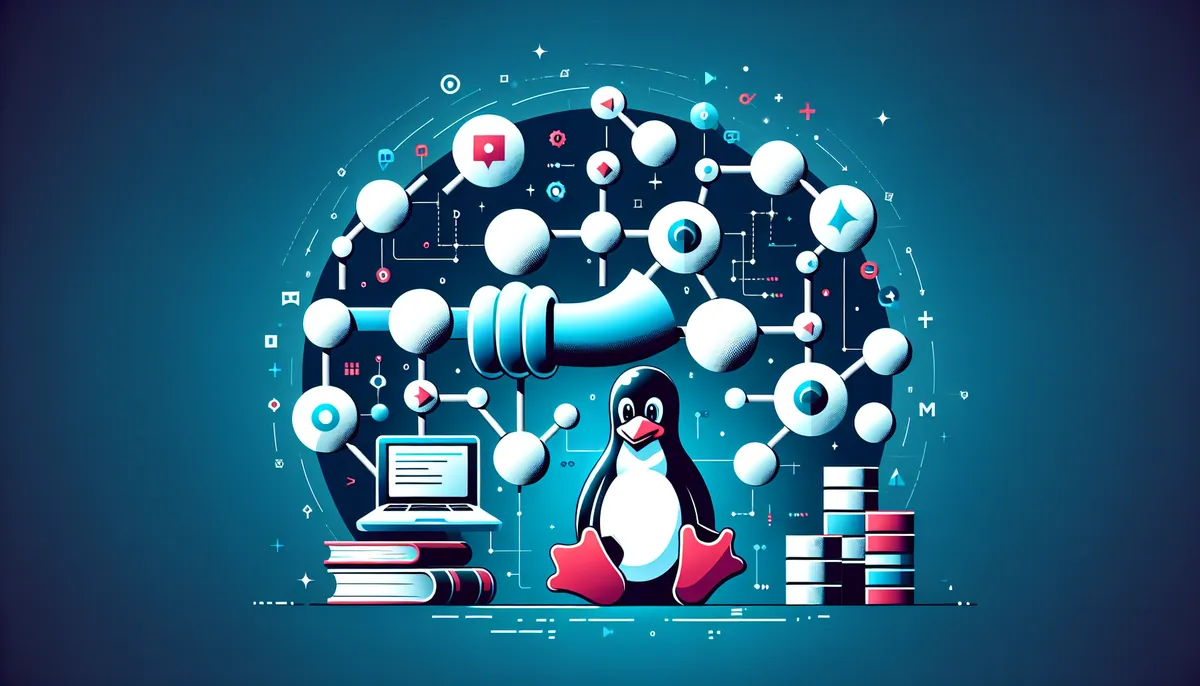Process communication is a fundamental concept in Linux systems, enabling different processes to exchange data and coordinate their activities. Named pipes, also known as FIFOs (First In, First Out), provide a powerful mechanism for inter-process communication. Let’s dive deep into understanding and using named pipes effectively.
Table of Contents
- What are Named Pipes?
- Creating Named Pipes
- Basic Usage
- Practical Examples
- Best Practices
- Common Pitfalls
- Advanced Usage: Non-Blocking Operations
- Integration with Other IPC Methods
- Conclusion
What are Named Pipes?
Named pipes are special files in the Linux filesystem that act as communication channels between processes. Unlike regular pipes created with the | operator, named pipes persist in the filesystem and can be used by any process that has appropriate permissions.
Creating Named Pipes
To create a named pipe, we use the mkfifo command:
mkfifo my_pipe
This creates a special file that you can verify with the ls command:
ls -l my_pipe
prw-r--r-- 1 user group 0 Jan 20 10:00 my_pipe
Code language: CSS (css)Notice the ‘p’ at the beginning of the permissions, indicating this is a pipe file.
Basic Usage
Let’s look at a simple example of using named pipes. We’ll need two terminal windows for this demonstration.
In the first terminal:
echo "Hello through the pipe!" > my_pipe
Code language: PHP (php)In the second terminal:
cat < my_pipe
The first command will wait until someone reads from the pipe, demonstrating the blocking nature of pipes.
Practical Examples
Example 1: Continuous Communication
Here’s a more practical example using a shell script to implement a simple logging system:
#!/bin/bash
# Create the named pipe
mkfifo /tmp/logpipe
# Start the log consumer in the background
while read message; do
echo "$(date): $message" >> /var/log/custom.log
done < /tmp/logpipe &
# Now you can write to the pipe from anywhere
echo "System startup" > /tmp/logpipe
echo "Processing started" > /tmp/logpipe
Code language: PHP (php)Example 2: Two-Way Communication
For bidirectional communication, we can use two pipes:
#!/bin/bash
mkfifo /tmp/pipe1
mkfifo /tmp/pipe2
# Process 1
{
while true; do
read message < /tmp/pipe1
echo "Process 1 received: $message"
echo "Response from Process 1" > /tmp/pipe2
done
} &
# Process 2
echo "Hello from Process 2" > /tmp/pipe1
read response < /tmp/pipe2
echo "Process 2 received: $response"
Code language: PHP (php)Best Practices
- Cleanup: Always remove named pipes when they’re no longer needed:
rm my_pipe
- Error Handling: Check if the pipe exists before creating:
[ -p my_pipe ] || mkfifo my_pipe
- Permissions: Set appropriate permissions for security:
chmod 600 my_pipe
- Monitoring: Use
lsofto check processes using the pipe:
lsof | grep my_pipe
Common Pitfalls
Blocking Operations: Remember that writing to a pipe blocks until someone reads from it, and vice versa.
Buffer Size: Pipes have a limited buffer size (typically 65536 bytes on Linux). Large writes might block or fail.
Race Conditions: Be careful with multiple processes reading from or writing to the same pipe simultaneously.
Advanced Usage: Non-Blocking Operations
For non-blocking operations, you can use the O_NONBLOCK flag when opening the pipe:
exec 3<> my_pipe
Code language: HTML, XML (xml)This creates a bidirectional file descriptor that won’t block.
Integration with Other IPC Methods
Named pipes can be used alongside other IPC methods like shared memory and message queues to create robust communication systems. They’re particularly useful in shell scripts and for simple, unidirectional data flow.
Conclusion
Named pipes provide a straightforward and effective way for processes to communicate in Linux. While they have limitations, their simplicity and persistence in the filesystem make them ideal for many IPC scenarios, especially in shell scripts and system automation tasks.
Try creating a simple logging system using named pipes, or experiment with bidirectional communication between two processes. Understanding named pipes is crucial for Linux system administration and development work.