The ability for processes to communicate with each other is one of Linux’s most powerful features. In this guide, we’ll explore how Linux processes communicate using pipes, a fundamental inter-process communication (IPC) mechanism that every Linux user and developer should understand.
Pipes are one of the oldest and most commonly used forms of IPC in Unix-like systems. They provide a simple yet powerful way for processes to send data between each other, forming the backbone of many Linux command-line operations.
Table of Contents
- What are Pipes in Linux?
- Types of Pipes
- Common Use Cases for Pipes
- Best Practices for Using Pipes
- Common Pitfalls and Solutions
- Advanced Pipe Techniques
- Integration with System Monitoring
- Conclusion
What are Pipes in Linux?
A pipe is a unidirectional data channel that can be used for inter-process communication. Think of it as a virtual connection between two processes, where one process writes data and another reads it. The data flows through the pipe in a first-in, first-out (FIFO) manner, similar to water flowing through a physical pipe.
Types of Pipes
Anonymous Pipes
Anonymous pipes are the most common type of pipes, created using the | symbol in the command line. They exist only for the duration of the communication between processes and cannot be accessed by external processes.
Example using anonymous pipes:
ls -l | grep ".txt"
Code language: JavaScript (javascript)In this example, ls -l generates a list of files, and the output is “piped” to grep, which filters for files containing “.txt”.
Named Pipes (FIFOs)
Named pipes, also called FIFOs (First In, First Out), are more versatile than anonymous pipes. They exist as special files in the filesystem and can be used by any process that has appropriate permissions.
Creating and using a named pipe:
# Create a named pipe
mkfifo mypipe
# Write to the pipe in one terminal
echo "Hello through the pipe" > mypipe
# Read from the pipe in another terminal
cat < mypipe
Code language: PHP (php)Common Use Cases for Pipes
1. Data Processing Chains
cat file.txt | sort | uniq -c | sort -nr
This command chain:
- Reads the contents of file.txt
- Sorts the lines
- Counts unique occurrences
- Sorts numerically in reverse order
2. Data Filtering
ps aux | grep "firefox"
Code language: JavaScript (javascript)This command filters process information to show only Firefox-related processes.
3. Data Transformation
echo "Hello World" | tr '[:lower:]' '[:upper:]'
Code language: PHP (php)This command converts the text to uppercase using the tr command.
Best Practices for Using Pipes
1. Buffer Management
Be aware of pipe buffer limits. When dealing with large amounts of data, consider using named pipes or implementing proper buffer handling in your scripts.
2. Error Handling
When using pipes in scripts, always check for errors:
command1 | command2
if [ ${PIPESTATUS[0]} -ne 0 ]; then
echo "command1 failed"
exit 1
fi
Code language: PHP (php)3. Performance Considerations
- Avoid unnecessary pipes for simple operations
- Use named pipes for complex, long-running operations
- Consider buffer sizes when dealing with large data sets
Common Pitfalls and Solutions
1. Pipe Buffer Blocking
Problem: A pipe may block when its buffer is full.
Solution: Use named pipes or implement proper buffering:
# Instead of
big_command | processing_command
# Use
big_command > tempfile && cat tempfile | processing_command
Code language: PHP (php)2. Error Propagation
Problem: Errors in piped commands might be hidden.
Solution: Use set -o pipefail in scripts:
set -o pipefail
command1 | command2
Code language: JavaScript (javascript)Advanced Pipe Techniques
1. Bidirectional Communication
While single pipes are unidirectional, you can create bidirectional communication using multiple pipes:
mkfifo pipe1 pipe2
# Process 1
while true; do
read command < pipe1
echo "Response" > pipe2
done
# Process 2
echo "Command" > pipe1
read response < pipe2
Code language: PHP (php)2. Process Substitution
Process substitution is an advanced feature that uses pipes internally:
diff <(sort file1.txt) <(sort file2.txt)
Code language: CSS (css)This compares two files after sorting them, without creating temporary files.
Integration with System Monitoring
Pipes are extensively used in system monitoring and log analysis:
tail -f /var/log/syslog | grep --line-buffered "error" | tee errors.log
Code language: JavaScript (javascript)This command chain:
- Continuously monitors the system log
- Filters for error messages
- Saves them to a file while displaying on screen
Conclusion
Pipes are a fundamental feature of Linux that enable powerful data processing and inter-process communication. Understanding how to effectively use pipes can significantly improve your ability to create efficient and elegant solutions in Linux.
As you continue your Linux journey, experiment with different pipe combinations and explore how they can make your command-line work more efficient. Consider exploring related concepts like Linux Process States and Linux Process Management to deepen your understanding of Linux process handling.
Remember that while pipes are powerful, they should be used judiciously. Always consider the specific requirements of your task and choose the most appropriate IPC mechanism for your needs.

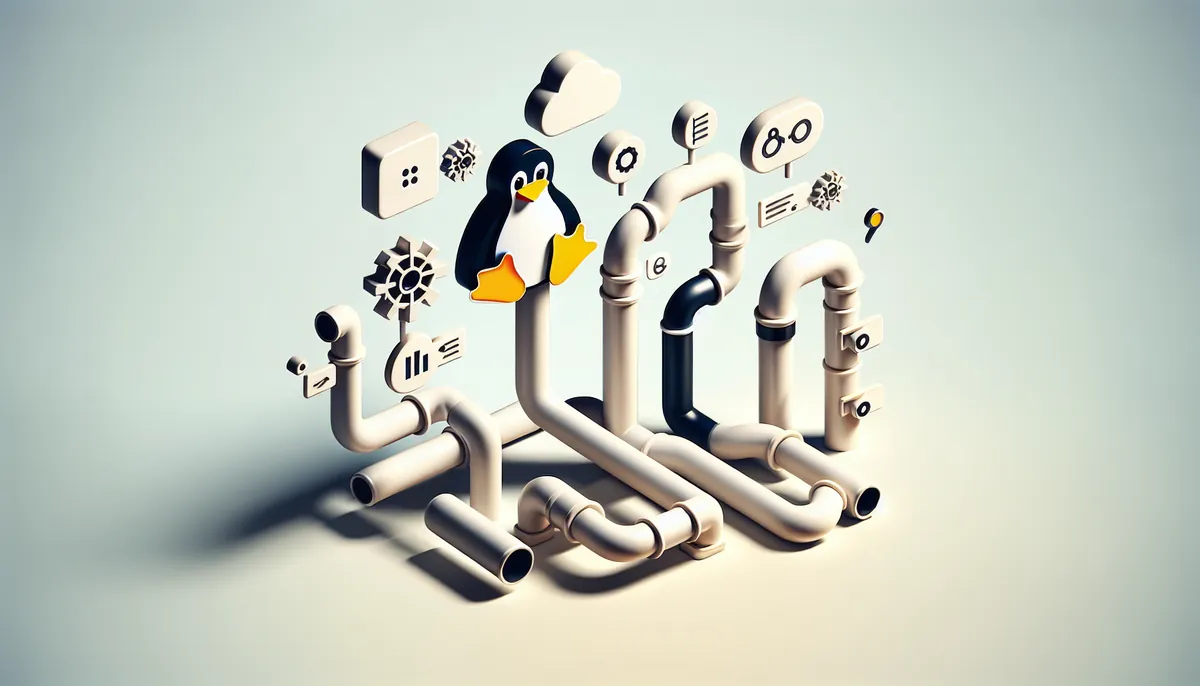
1 thought on “Understanding Linux Process Communication with Pipes: A Guide”