If you have followed my previous Tutorial on How to Install FOG Server on Ubuntu 16.04, you probably want to Update FOG Server to the newest Version at some point. Gladly, the process is really easy and fast, thanks to GIT. I’ll guide you through; let’s get started.
Table of Contents
- Step 1 – Installing GIT
- Step 2 – Cloning the Installer & Update FOG Server
- Step 3 – Updating the Database
- Wrapping Up Update FOG Server
Step 1 – Installing GIT
If you haven’t already, we first need to install GIT.
sudo apt-get update && sudo apt-get install gitCode language: JavaScript (javascript)Step 2 – Cloning the Installer & Update FOG Server
Now we are going to clone the installer using GIT again, after that we run the installer script.
sudo -i
git clone https://github.com/FOGProject/fogproject.git /root/fogproject
cd /root/fogproject/
git checkout dev-branch
git pull
cd bin
./installfog.shCode language: PHP (php)Next, you get a short overview and you need to confirm that the update will be applied.
Now, this process can take a while, as FOG goes over each package and updates it.
Step 3 – Updating the Database
Before the update finishes, you eventually get prompted to update your database. To do this, follow the link below, and leave the command line prompt open until you have updated your Database. Note that it is not always necessary to update the Database, depending on which version you are upgrading.
Navigate to http://IPofYourFOGServer/fog/management
You are greeted with the Update Window. Click on Install. Backup your Database as recommended, or not, at your own risk.
After you have done all the steps, you are greeted with the newest version of FOG Server.
Wrapping Up Update FOG Server
There you have it. The installer makes it really easy to upgrade now. I use FOG Server for a long time now and I am really satisfied with how reliable it is. I just use it as a VM and it allows me to manage all my Images without ever having an issue. Of course, most bigger Windows Shops use SCCM, but for a free solution, FOG is great!


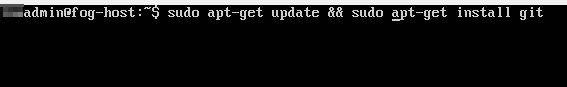

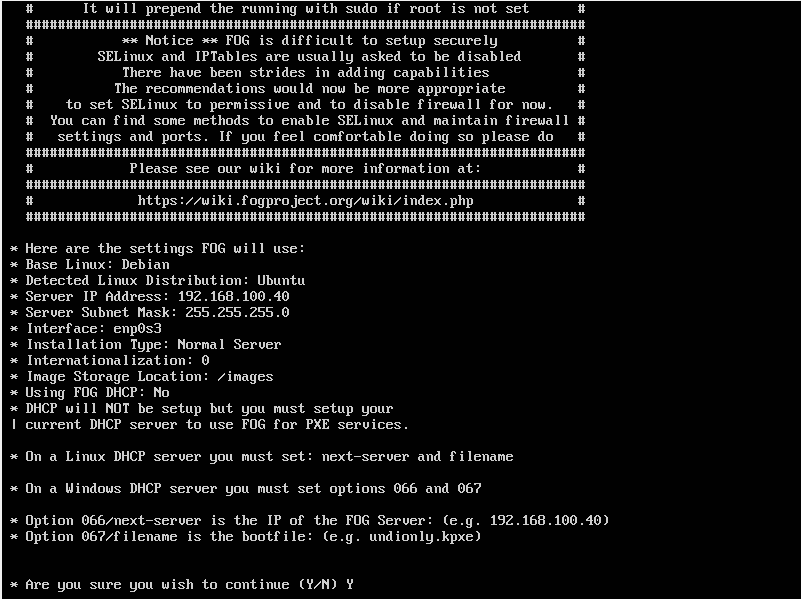
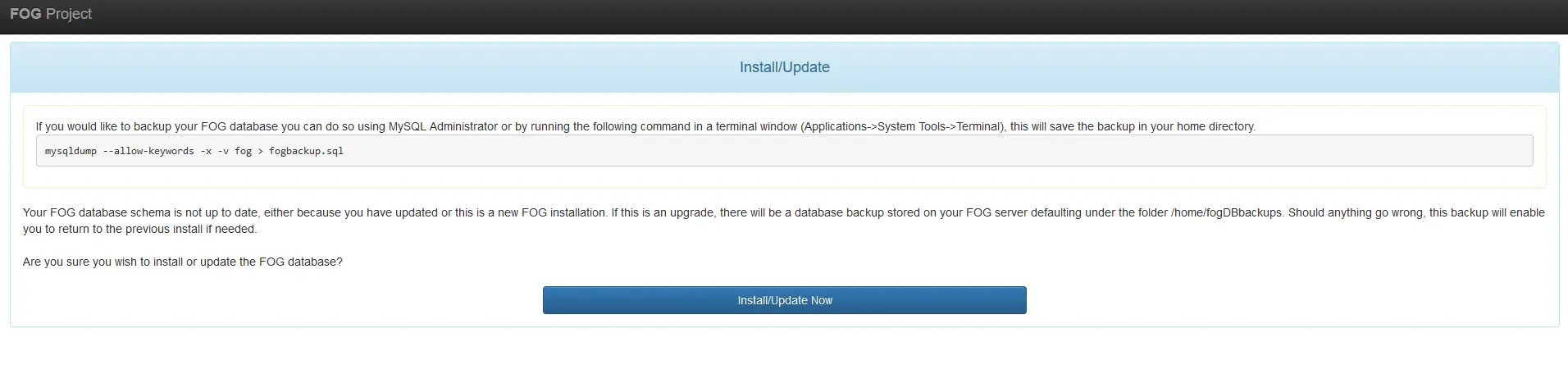
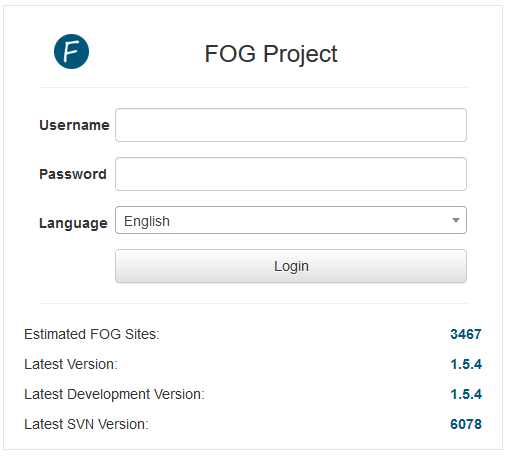
Thank You
Great instructions. Fixed my issue trying to deploy image to a new device where it said “no network interfaces found” for a missing driver in the kernel.
Glad that it worked for you!
Thanks for this. But do we really need to clone the entire fogproject.git installer all over again? . . . If so, must we delete the original version and start over? Or can we not just update changed files in the repo with a git pull?