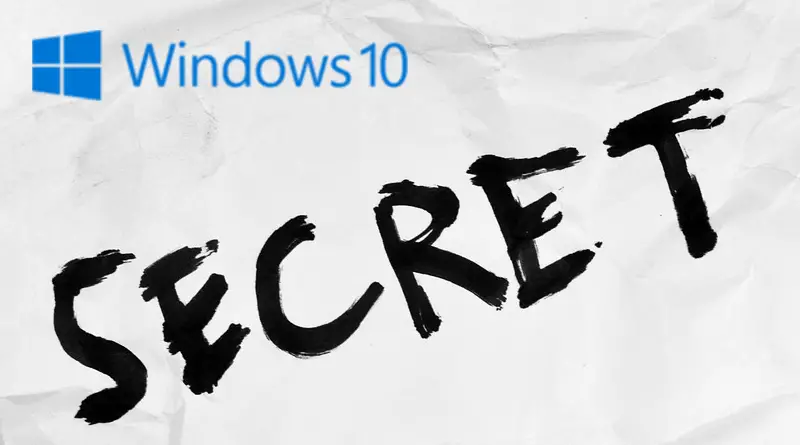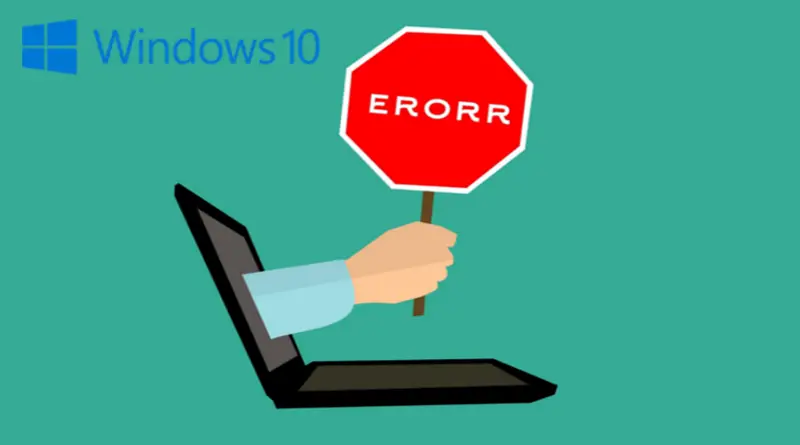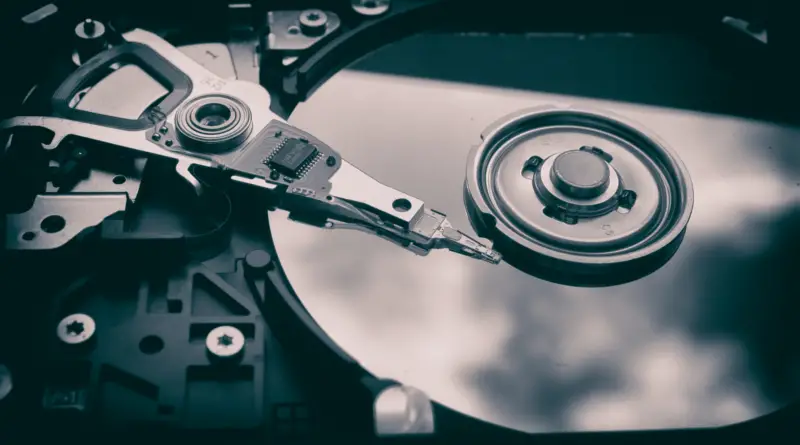A step-by-step tutorial on how to install ParrotSec on VirtualBox.
Kali:the following signatures were invalid FIX
A quick fix for the “the following signatures were invalid” error on Kali Linux when running apt-get update.
PUBG Microstutter Fix
Today I have a little bit of a different tutorial for you, a PUBG Microstutter Fix.
Best Hacking Laptops 2018
Now that we have the new 2018 models rolling in, let’s have a look at a couple of options for the Best Hacking Laptops 2018.
ADK Setup fails on Windows 10
I got a quick and easy fix for you if your ADK Setup fails on Windows 10. Read on.
How to automatically shut down EC2 (AWS) instances over night and safe money!
Ok, guys, you were asking for it, I deliver: How to automatically shut down EC2 (AWS) instances overnight and save money.
Wireshark Tutorial Series 1 – Introduction, lab setup and GUI overview
Wireshark is one of the most powerful tools when it comes to network traffic analysis. This is the introduction article to the new Wireshark Tutorial Series – Starting from scratch and finishing off with you being able to pro-efficiently analyse and understanding the traffic flowing through your network.
How to install Certbot on Ubuntu 16.04 (Auto Cert Renew!)
Today I show you how to install Certbot on Ubuntu 16.04 and configure auto certificate renewal.