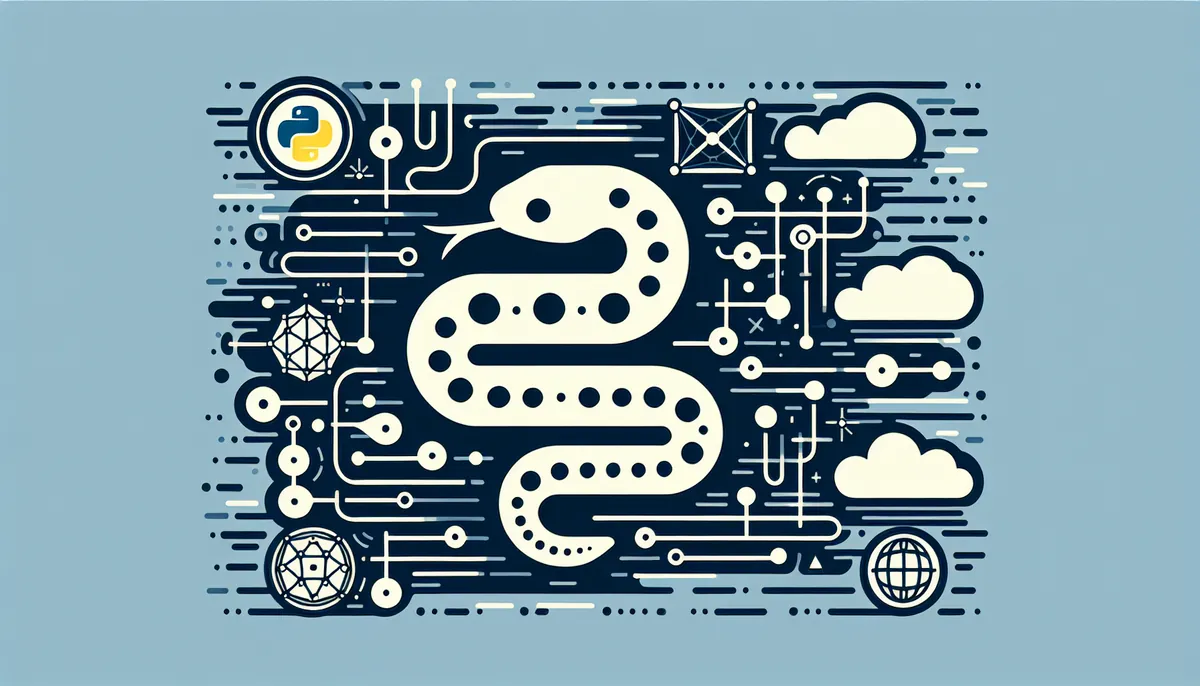Data science and analysis have taken the world by storm, and at the heart of this technological phenomenon lies Python’s mighty Pandas library. Known for its powerful, flexible data manipulation capabilities, Pandas has become an essential tool for scientists, analysts, and developers alike. If you’re just stepping into the field or seeking to sharpen your data skills, understanding Pandas can provide a significant edge.
In this beginner-friendly guide, we dive into the Pandas library, elucidating its core functionalities, exploring key use-cases, and illustrating practical examples. Whether you’re analyzing simple datasets or handling complex databases, Pandas equips you with the tools to transform data into insightful reports and visualizations efficiently.
Get ready for an enlightening journey into the realm of data analysis, starting with the installation of Pandas and progressing through its most basic yet vital operations.
Table of Contents
Why Use Pandas?
The Pandas library offers several advantages that make it an invaluable resource for data manipulation and analysis:
Aside from these benefits, Pandas integrates seamlessly with other Python libraries like Matplotlib and Seaborn for data visualization, enabling comprehensive data analysis without leaving the Python ecosystem.
Setting Up Your Environment
Before delving into Pandas functionalities, you need to ensure that you have it installed in your environment. Here’s a quick guide:
Installing Pandas
Install Pandas through pip, the Python package installer, using the following command:
pip install pandasIf you’re using Anaconda, the installation is even simpler:
conda install pandasWith Pandas installed, you can start experimenting with data manipulation effortlessly.
Diving into Fundamental Operations
One of the reasons for Pandas’ popularity is its array of robust features. Here we explore some basics:
DataFrames and Series
DataFrames are Pandas’ way of structuring datasets; think of them as Excel sheets or SQL tables. By creating DataFrames, you can leverage Pandas’ full analytical capacity:
import pandas as pd
data = {'Name': ['Alice', 'Bob', 'Clara'], 'Age': [25, 30, 35]}
df = pd.DataFrame(data)
print(df)Code language: JavaScript (javascript)Similarly, Series in Pandas are akin to columnar data in a DataFrame, providing an index for each item.
Data Selection and Filtration
Pandas provides a variety of methods for accessing data or subsetting it. For instance, to select specific DataFrame columns or filtering data based on conditions:
# Selecting a column
gender = df['Age']
# Filtering data
above_30 = df[df['Age'] > 30]Code language: PHP (php)Such manipulation allows for efficient data wrangling essential in data analysis workflows.
Data Cleaning
Real-world data is often messy; Pandas simplifies many cleaning processes. It can handle missing data, rearrange datasets, or remove duplicates with ease:
# Handling missing data
df.fillna(value=0, inplace=True)
# Dropping duplicates
df.drop_duplicates(inplace=True)Code language: PHP (php)These operations ensure your datasets are analysis-ready with minimal effort.
Conclusion
Mastering Pandas can prove transformative in how you interact with data, unlocking unprecedented opportunities for your projects. From novices to experienced professionals in data science and analytics, Pandas remains a sought-after skill. We hope this guide offers a significant step towards data fluency, prompting exploration into more comprehensive tutorials and real-world applications.
Feel free to share your questions or breakthroughs in comments, and engage in discussions to deepen your Pandas expertise.