A quick fix for the “the following signatures were invalid” error on Kali Linux when running apt-get update.
If you ever get a “The following signatures were invalid” error on your Kali Linux when trying to run apt-get update, I got a quick fix for you.
This is a kali-archive-keyring related issue which means you need to import your key into your apt-key ring manually.
You can inspect your apt keyring with the command:
apt-key list
Now to resolve the error you simply need to re-import your key:
apt-key adv --keyserver hkp://keys.gnupg.net --recv-keys 7D8D0BF6
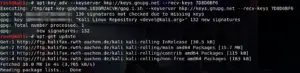
This should resolve your issue and should enable you to run apt-get update && apt-get dist-upgrade again.
Happy Hacking


thank you so much .. it resolved my problem
Happy to hear 🙂