If you have the problem that Office 365 doesn’t work with VPN, I have a solution for you, at least if you use a pfSense firewall. The problem has something to do with your pfSense OpenVPN configuration.
Most likely, you have only set the DNS server to your local firewall, however, for Office 365 being able to connect to exchange, you need to assign another, public DNS server to your configuration.
Office 365 doesn’t work with VPN – Solution for pfSense firewalls
In your pfSense firewall navigate to VPN / OpenVPN / Servers / Edit.
Scroll down until you find Advanced Client Settings and make sure to fill it out like in my example. Make sure DNS Server 1 is the IP address of YOUR pfSense firewall. The second IP address can be anything public, like Google’s 8.8.8.8 or CloudFlare’s 1.1.1.1. Also, make sure to tick the Force DNS cache update option. This is important for the setup to work.
Once you have done this, make sure to reconnect to your VPN and try it again, it should work now.
Conclusion
I haven’t had this issue until a recent Windows 10 update. I’m not sure what caused it, but the above steps solved the issue for me. Let me know in the comments below if this also did the trick for you.


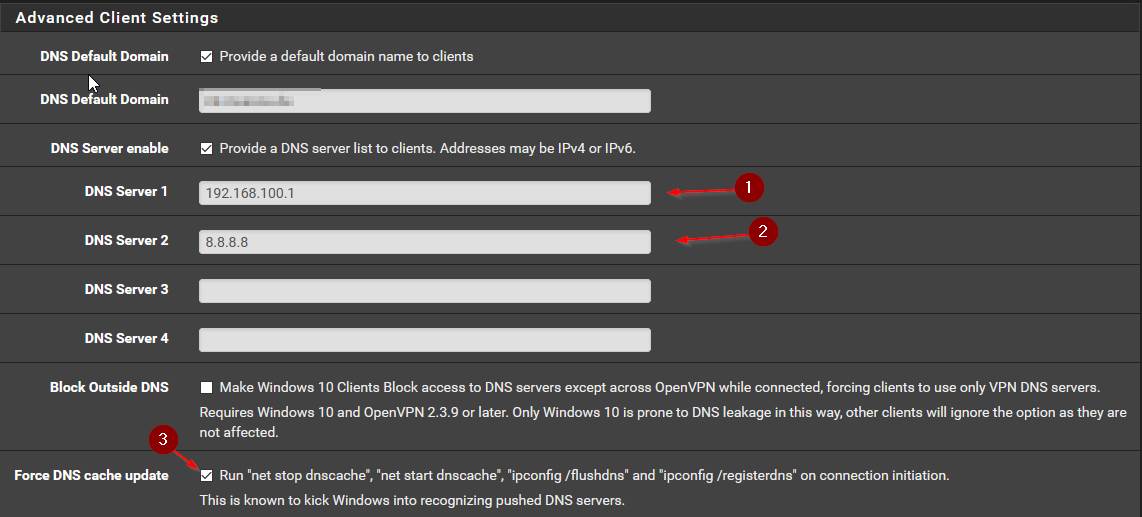
Thank you for this! I do not really understand why, but it works. It took two days to find this issue.:(