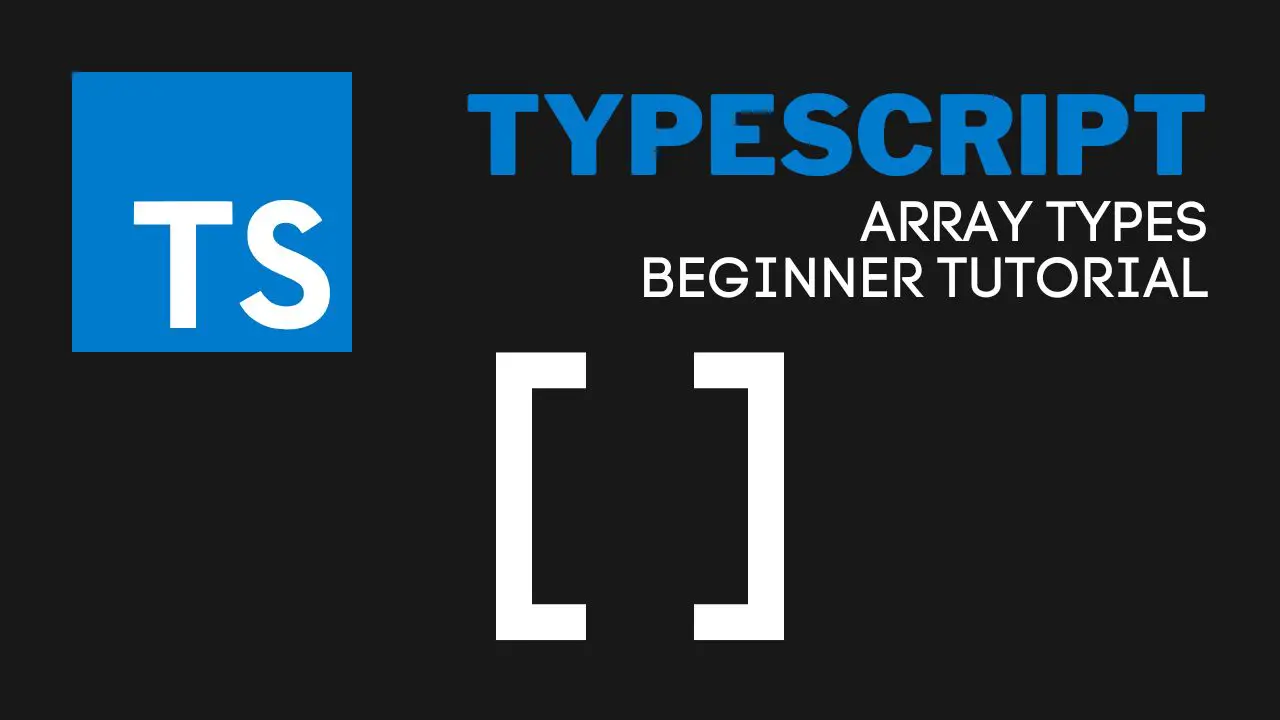Arrays are fundamental data structures in programming, used to store and manipulate collections of values. In TypeScript, a powerful and popular superset of JavaScript, arrays have unique features that make them an essential tool for developers. In this beginner-friendly article, we will explore TypeScript array types, including their syntax and features, as well as provide examples to make it super easy to understand.
Table of Contents
What is TypeScript?
TypeScript is a statically-typed superset of JavaScript, developed by Microsoft. It adds optional type annotations, making it easier to spot potential bugs and improve the overall maintainability of your code. If you’re new to TypeScript, it’s worth checking out an overview of TypeScript and learn how to install TypeScript and set up VSCode before diving into array types.
Array Types in TypeScript
In TypeScript, you can declare an array type by appending [] to the element type, or by using the generic Array<ElementType> notation. Let’s take a look at two different ways to declare an array type:
// Method 1: Using the ElementType[] syntax
let names: string[] = ["Alice", "Bob", "Charlie"];
// Method 2: Using the Array<ElementType> syntax
let ages: Array<number> = [25, 30, 35];
Code language: JavaScript (javascript)Both methods are equivalent, and you can choose the one you find most readable or suitable for your specific use case.
Basic Array Operations
Here are some basic array operations in TypeScript, along with examples to illustrate their usage:
Adding Elements
let fruits: string[] = ["apple", "banana"];
// Add an element to the end of the array
fruits.push("cherry");
// fruits is now ["apple", "banana", "cherry"]
Code language: JavaScript (javascript)Removing Elements
let numbers: number[] = [10, 20, 30, 40, 50];
// Remove the last element from the array
let lastElement = numbers.pop();
// lastElement is 50, and numbers is now [10, 20, 30, 40]
Code language: JavaScript (javascript)Accessing Elements
let languages: string[] = ["TypeScript", "JavaScript", "Python"];
// Access an element by its index
let firstLanguage = languages[0];
// firstLanguage is "TypeScript"
Code language: JavaScript (javascript)Iterating Over Elements
let colors: string[] = ["red", "green", "blue"];
// Iterate over elements using a for loop
for (let i = 0; i < colors.length; i++) {
console.log(colors[i]);
}
// Iterate over elements using a for-of loop
for (let color of colors) {
console.log(color);
}
Code language: JavaScript (javascript)Using Tuple Types
TypeScript also provides a tuple type, which allows you to create an array with a fixed number of elements, each of a specific type. Tuples are useful when you need to represent a group of values with different types, such as a pair of a string and a number:
// Declare a tuple type
let student: [string, number] = ["Alice", 25];
// Access tuple elements
let name = student[0]; // "Alice"
let age = student[1]; // 25
Code language: JavaScript (javascript)Note that once you’ve declared a tuple, you can’t add or remove elements, and you can’t change the type of the elements.
Conclusion
Arrays in TypeScript are versatile and easy to use, providing a powerful way to manage collections of values. By declaring array types, you can leverage TypeScript’s type-checking capabilities to catch potential bugs and improve your code’s maintainability. Remember to use the two different ways to declare an array type, basic array operations like adding, removing, accessing, and iterating over elements, and tuple types for fixed-length arrays with different types.
For more information on TypeScript’s features, check out these articles on Type Annotations, Functions, and Object Types.
Additionally, the TypeScript Handbook provides an in-depth look at arrays and other everyday types in TypeScript. By familiarizing yourself with these concepts, you’ll be better equipped to write clean, efficient, and maintainable code using TypeScript. Happy coding!