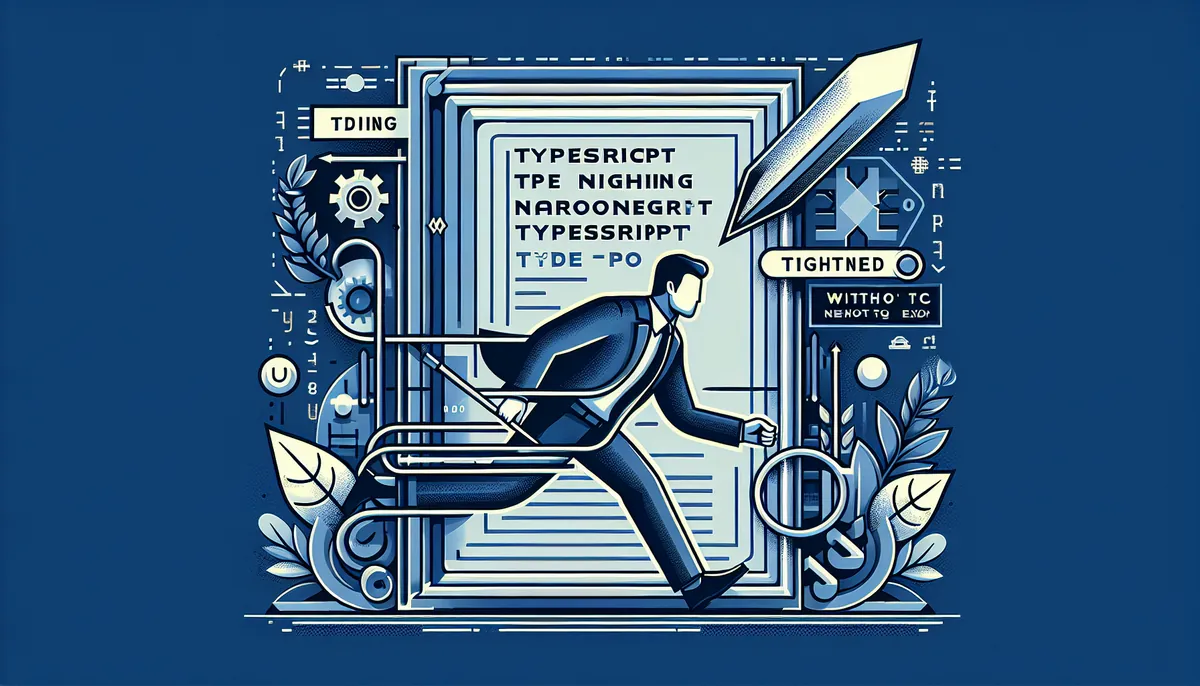Type narrowing is one of TypeScript’s most powerful features for ensuring type safety in your applications. By understanding how to narrow types effectively, you can write more robust and maintainable code while catching potential errors at compile time rather than runtime.
In this comprehensive guide, we’ll explore TypeScript type narrowing techniques that will help you write safer and more predictable code.
Table of Contents
- Understanding Type Narrowing
- Type Guards
- Custom Type Predicates
- Discriminated Unions
- Never Type and Exhaustiveness Checking
- Best Practices for Type Narrowing
- Common Pitfalls to Avoid
- Conclusion
Understanding Type Narrowing
Type narrowing is the process of refining a variable’s type within a conditional block. TypeScript can understand when certain checks narrow down the possible types a variable can have, allowing for more specific type handling.
Type Guards
The most common way to narrow types is through type guards. These are runtime checks that ensure a value matches a specific type pattern.
typeof Type Guard
The typeof operator is the simplest form of type guard:
function processValue(value: string | number) {
if (typeof value === 'string') {
// TypeScript knows value is a string here
console.log(value.toUpperCase());
} else {
// TypeScript knows value is a number here
console.log(value.toFixed(2));
}
}
Code language: JavaScript (javascript)instanceof Type Guard
Use instanceof to check if a value is an instance of a specific class:
class Car {
drive() {
console.log('Vroom!');
}
}
class Bicycle {
pedal() {
console.log('Pedaling...');
}
}
function moveVehicle(vehicle: Car | Bicycle) {
if (vehicle instanceof Car) {
vehicle.drive(); // TypeScript knows this is safe
} else {
vehicle.pedal(); // TypeScript knows this is safe
}
}
Code language: JavaScript (javascript)Custom Type Predicates
Sometimes you need more complex type checking logic. Type predicates allow you to create custom type guard functions:
interface Bird {
fly(): void;
layEggs(): void;
}
interface Fish {
swim(): void;
layEggs(): void;
}
function isFish(pet: Fish | Bird): pet is Fish {
return (pet as Fish).swim !== undefined;
}
function care(pet: Fish | Bird) {
if (isFish(pet)) {
pet.swim(); // TypeScript knows pet is Fish
} else {
pet.fly(); // TypeScript knows pet is Bird
}
}
Code language: JavaScript (javascript)Discriminated Unions
Discriminated unions are a powerful pattern for type narrowing with object types:
type Success = {
kind: 'success';
data: string;
};
type Error = {
kind: 'error';
message: string;
};
type Result = Success | Error;
function handleResult(result: Result) {
if (result.kind === 'success') {
console.log(result.data); // TypeScript knows data exists
} else {
console.log(result.message); // TypeScript knows message exists
}
}
Code language: JavaScript (javascript)Never Type and Exhaustiveness Checking
The never type is useful for ensuring all cases are handled:
type Shape = Circle | Square | Triangle;
function getArea(shape: Shape) {
switch (shape.kind) {
case 'circle':
return Math.PI * shape.radius ** 2;
case 'square':
return shape.sideLength ** 2;
case 'triangle':
return (shape.base * shape.height) / 2;
default:
// This will cause a compile error if we add a new shape
// and forget to handle it
const exhaustiveCheck: never = shape;
return exhaustiveCheck;
}
}
Code language: JavaScript (javascript)Best Practices for Type Narrowing
1. Use Early Returns
Early returns can make your code cleaner and easier to understand:
function processUser(user: User | null): string {
if (!user) return 'No user found';
// TypeScript knows user is not null here
return user.name;
}
Code language: JavaScript (javascript)2. Prefer Discriminated Unions
When working with complex types, discriminated unions provide better type safety than checking individual properties:
// Better
type Response =
| { kind: 'success'; data: string }
| { kind: 'error'; error: Error };
// Avoid
type Response = {
data?: string;
error?: Error;
};
Code language: JavaScript (javascript)3. Use Type Predicates for Complex Checks
When you need to reuse type checking logic, create type predicate functions:
function isValidUser(user: unknown): user is User {
return (
typeof user === 'object' &&
user !== null &&
'name' in user &&
'email' in user
);
}
Code language: JavaScript (javascript)Common Pitfalls to Avoid
1. Avoid Type Assertions When Possible
Instead of using type assertions, prefer type guards:
// Avoid
const user = someValue as User;
// Better
if (isValidUser(someValue)) {
// TypeScript knows someValue is User
console.log(someValue.name);
}
Code language: JavaScript (javascript)2. Don’t Ignore null and undefined
Always handle potential null or undefined values:
function getUsername(user: User | null | undefined): string {
if (!user) return 'Guest';
return user.name;
}
Code language: JavaScript (javascript)Conclusion
Type narrowing is a fundamental concept in TypeScript that helps you write safer code by leveraging the type system. By understanding and using these techniques effectively, you can catch more errors at compile time and write more maintainable applications.
Practice these patterns in your codebase, and you’ll find yourself writing more robust and type-safe applications. Remember that while type narrowing adds some verbosity to your code, the benefits of catching potential errors early far outweigh the extra lines of code.
Start incorporating these type narrowing techniques into your TypeScript projects today, and watch how they improve your code’s reliability and maintainability.