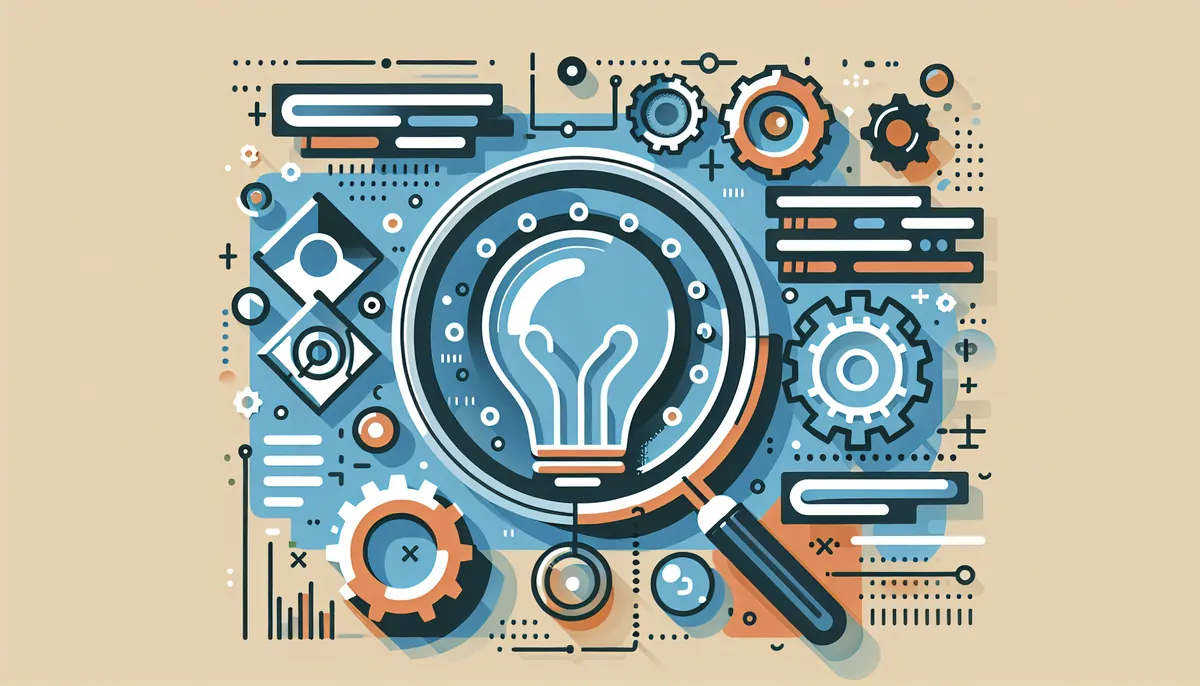Type inference is one of TypeScript’s most powerful features, allowing you to write cleaner code while maintaining type safety. This guide will help you understand how TypeScript automatically determines types and how to leverage this capability effectively.
TypeScript’s type inference system is designed to provide type safety without requiring explicit type annotations everywhere. Whether you’re new to TypeScript or looking to deepen your understanding, this guide will help you master type inference.
Table of Contents
- How Type Inference Works
- Working with Complex Types
- Common Pitfalls and Solutions
- Advanced Type Inference Scenarios
- Conclusion
How Type Inference Works
TypeScript uses several strategies to infer types automatically. The process primarily occurs in these scenarios:
Variable Initialization
When you initialize a variable, TypeScript automatically infers its type based on the assigned value:
let message = "Hello"; // Type: string
let count = 42; // Type: number
let isActive = true; // Type: boolean
Code language: JavaScript (javascript)In these cases, you don’t need to explicitly declare types because TypeScript correctly infers them from the initial values.
Function Return Types
TypeScript can infer function return types based on the return statements:
function multiply(x: number, y: number) {
return x * y; // Return type: number (inferred)
}
function getUser() {
return { name: "John", age: 30 }; // Return type: { name: string, age: number }
}
Code language: JavaScript (javascript)Best Practices for Type Inference
1. Let TypeScript Do the Work
When the inferred type is correct, avoid redundant type annotations:
// Unnecessary type annotation
let name: string = "John";
// Better - let TypeScript infer the type
let name = "John";
Code language: JavaScript (javascript)2. Use Explicit Types When Needed
Sometimes, being explicit about types improves code clarity or prevents errors:
// Type inference might be too broad
let numbers = [];
// Better - be explicit about the array type
let numbers: number[] = [];
Code language: JavaScript (javascript)Array Type Inference
TypeScript intelligently infers array types based on their contents:
let fruits = ["apple", "banana", "orange"]; // Type: string[]
let mixed = [1, "two", true]; // Type: (string | number | boolean)[]
Code language: JavaScript (javascript)Object Type Inference
For objects, TypeScript creates detailed type definitions based on their properties:
let user = {
name: "John",
age: 30,
isAdmin: false
};
// Inferred type: { name: string, age: number, isAdmin: boolean }
Code language: JavaScript (javascript)Working with Complex Types
Generic Type Inference
TypeScript can infer generic types based on usage:
function first<T>(arr: T[]): T | undefined {
return arr[0];
}
const value = first([1, 2, 3]); // Type: number | undefined
const text = first(["a", "b"]); // Type: string | undefined
Code language: JavaScript (javascript)Contextual Typing
TypeScript uses context to infer types in callbacks and event handlers:
const numbers = [1, 2, 3, 4, 5];
numbers.forEach(num => {
console.log(num.toFixed()); // 'num' is inferred as number
});
Code language: JavaScript (javascript)Common Pitfalls and Solutions
Delayed Initialization
When a variable is declared without initialization, TypeScript infers any:
let name; // Type: any
name = "John";
name = 42; // No error because type is 'any'
// Better approach
let name: string; // Explicitly declare type
name = "John";
name = 42; // Error: Type 'number' is not assignable to type 'string'
Code language: JavaScript (javascript)Union Types and Type Narrowing
TypeScript can infer union types and narrow them based on control flow:
function process(value: string | number) {
if (typeof value === "string") {
return value.toUpperCase(); // TypeScript knows value is string
}
return value.toFixed(2); // TypeScript knows value is number
}
Code language: JavaScript (javascript)Advanced Type Inference Scenarios
Type Inference with Classes
TypeScript infers property types in classes based on their initialization:
class Product {
name = ""; // Type: string
price = 0; // Type: number
isAvailable = true; // Type: boolean
}
Code language: JavaScript (javascript)Type Inference in Async Functions
TypeScript correctly infers types from Promise resolutions:
async function fetchUser() {
const response = await fetch("api/user");
const user = await response.json();
return user; // Type inferred from the API response
}
Code language: JavaScript (javascript)Conclusion
Mastering TypeScript’s type inference system allows you to write more concise and maintainable code while maintaining strong type safety. By understanding when to rely on inference and when to use explicit types, you can create more robust TypeScript applications.
Practice using these concepts in your TypeScript projects, and you’ll find yourself writing cleaner, more type-safe code with less effort. Remember that while type inference is powerful, there are times when explicit type annotations make your code more readable and maintainable.
For more insights into TypeScript’s type system, check out our guide on TypeScript Type Guards and Understanding TypeScript Interfaces.