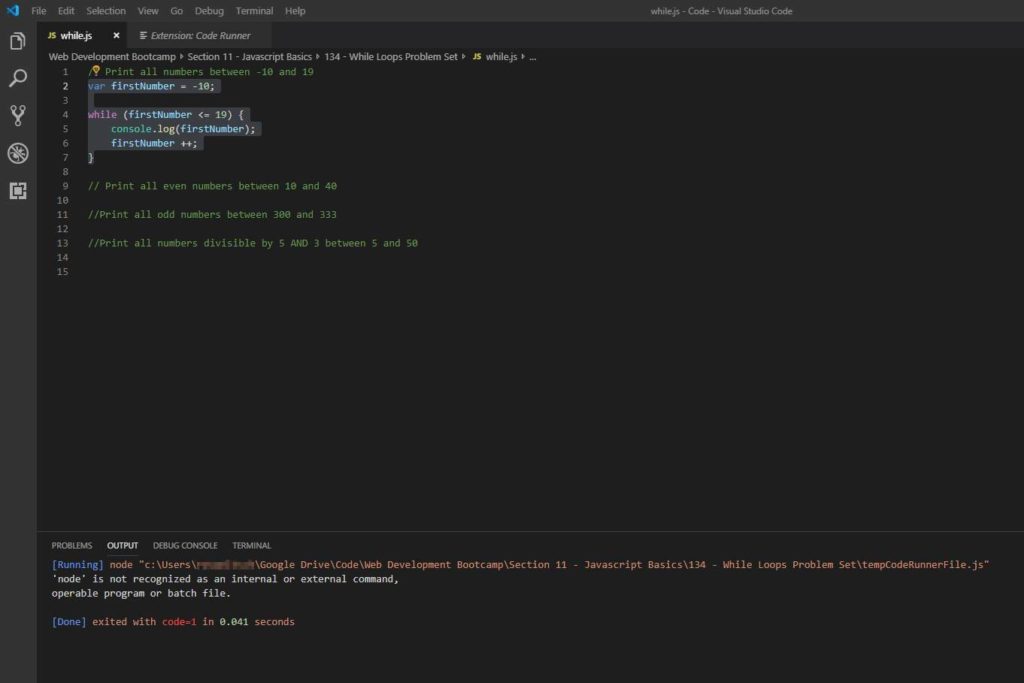
I recently re-installed my Windows 10 machine and Visual Studio Code with it. All my extensions were gone too, and previously I have used the “Code Runner” extension to run JavaScript code directly in Visual Studio Code. I installed it, and when I tried to run my code I got the ‘node’ is not recognized as an internal or external command VSCode error message.
Gladly, the solution to this problem is very easy.
The ‘node’ is not recognized as an internal or external command VSCode FIX
The solution to the problem is simply installing Node.js. Node.js is necessary for Code Runner to run its magic. Simply go to the Node.js Website and download the appropriate Node.js version.
The Windows Installer (.msi) 64-bit package should be suitable for most of you.
In the installer, simply keep everything as default and run through the routine.
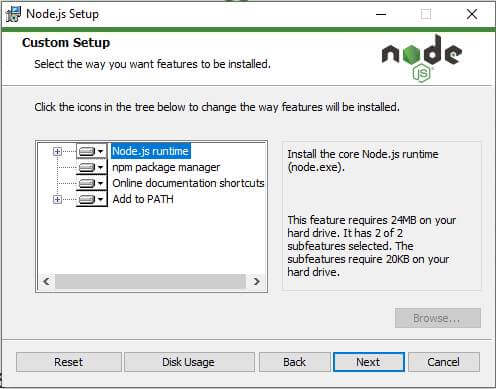
Make sure the Add to PATH option is checked. Once the installation is done, restart your Visual Studio Code and try to run Code Runner again. Your problem now should be solved.
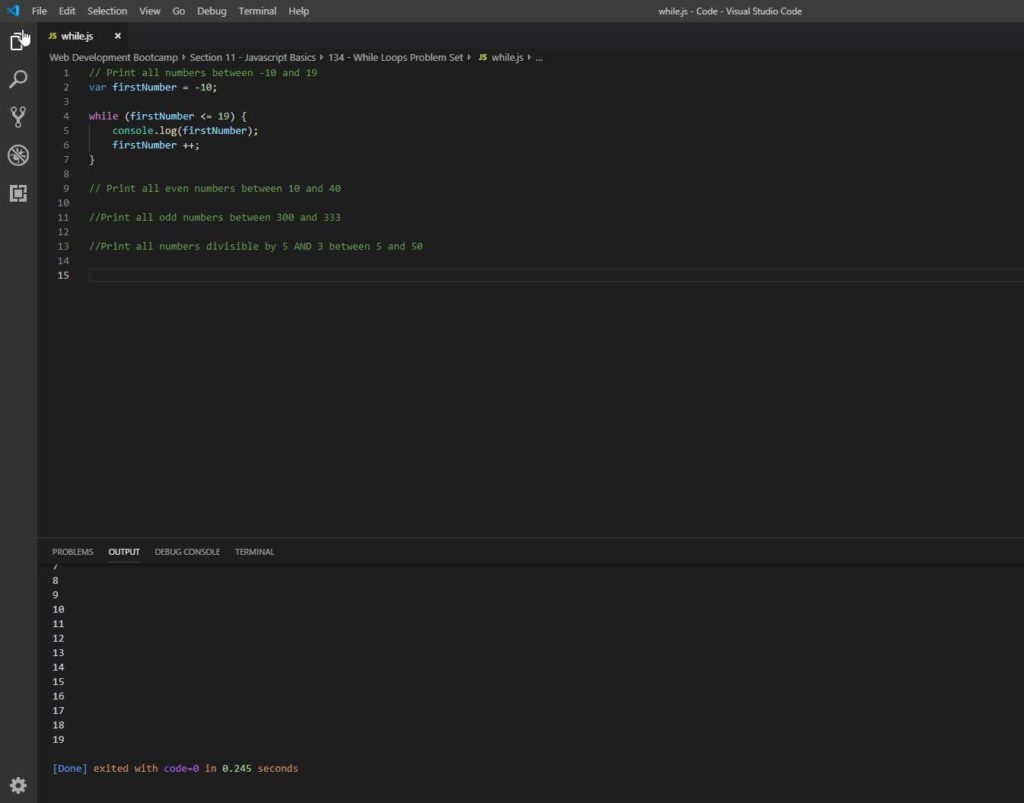
Conclusion
Visual Studio Code in combination with the Code Runner extension is a powerful tool to run your code within seconds. I really like the simplicity of Visual Studio Code.

1 thought on “‘node’ is not recognized as an internal or external command VSCode”