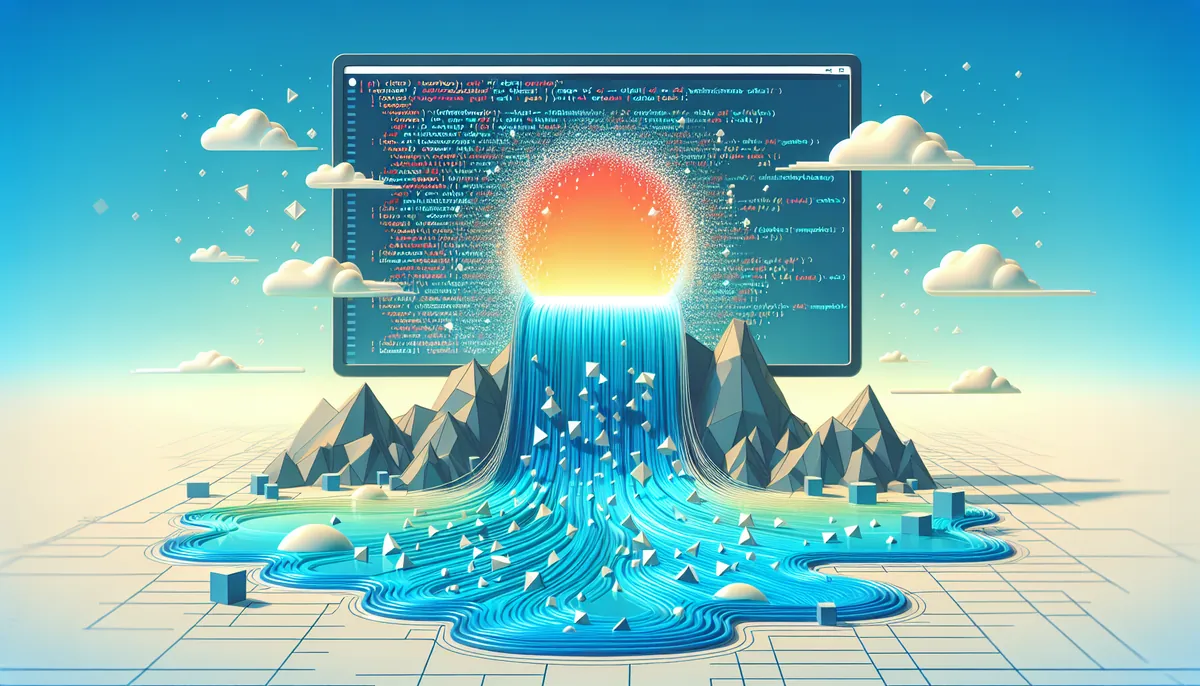Asynchronous programming is a fundamental concept in modern web development, and TypeScript brings powerful type-safety features to make async operations more reliable. This guide will show you how to master async/await in TypeScript, from basic concepts to advanced patterns.
Table of Contents
- Understanding Asynchronous Programming in TypeScript
- The Basics of Async/Await
- Error Handling with Try-Catch
- Parallel Execution with Promise.all
- Advanced Patterns
- Best Practices
- Common Pitfalls to Avoid
- Performance Optimization
- Integration with Existing Code
- Testing Async Code
- Conclusion
Understanding Asynchronous Programming in TypeScript
Asynchronous programming allows your code to perform long-running tasks without blocking the main execution thread. In TypeScript, async/await provides a clean and intuitive way to handle these operations with full type safety.
The Basics of Async/Await
To write asynchronous code in TypeScript, we use the async keyword to declare asynchronous functions and the await keyword to pause execution until a Promise resolves:
async function fetchUserData(): Promise<User> {
const response = await fetch('https://api.example.com/users');
const userData = await response.json();
return userData as User;
}
Code language: JavaScript (javascript)Type-Safe Promise Handling
TypeScript enhances async/await with type annotations that help catch potential errors:
interface User {
id: number;
name: string;
email: string;
}
async function getUser(id: number): Promise<User> {
const response = await fetch(`https://api.example.com/users/${id}`);
if (!response.ok) {
throw new Error(`HTTP error! status: ${response.status}`);
}
const user = await response.json();
return user;
}
Code language: JavaScript (javascript)Error Handling with Try-Catch
Proper error handling is crucial in asynchronous operations. TypeScript provides type-safe error handling with try-catch blocks:
async function safeGetUser(id: number): Promise<User | null> {
try {
const user = await getUser(id);
return user;
} catch (error) {
console.error('Error fetching user:', error instanceof Error ? error.message : 'Unknown error');
return null;
}
}
Code language: JavaScript (javascript)Parallel Execution with Promise.all
When you need to execute multiple async operations simultaneously, Promise.all with TypeScript provides type-safe parallel execution:
async function fetchMultipleUsers(ids: number[]): Promise<User[]> {
const promises = ids.map(id => getUser(id));
const users = await Promise.all(promises);
return users;
}
Code language: HTML, XML (xml)Advanced Patterns
Async Iterator Pattern
TypeScript supports async iterators for handling streams of asynchronous data:
async function* generateUsers(): AsyncGenerator<User, void, unknown> {
const ids = [1, 2, 3, 4, 5];
for (const id of ids) {
yield await getUser(id);
}
}
async function processUsers() {
for await (const user of generateUsers()) {
console.log(user.name);
}
}
Code language: JavaScript (javascript)Cancellable Async Operations
Implement cancellable async operations using AbortController:
async function fetchWithTimeout(url: string, timeoutMs: number): Promise<Response> {
const controller = new AbortController();
const timeout = setTimeout(() => controller.abort(), timeoutMs);
try {
const response = await fetch(url, {
signal: controller.signal
});
clearTimeout(timeout);
return response;
} catch (error) {
clearTimeout(timeout);
throw error;
}
}
Code language: JavaScript (javascript)Best Practices
1. Always Specify Return Types
Explicitly declare return types for async functions to improve type safety:
// Good
async function getData(): Promise<Data> {
// implementation
}
// Avoid
async function getData() {
// implementation
}
Code language: JavaScript (javascript)2. Handle Edge Cases
Consider all possible outcomes in async operations:
async function fetchData<T>(url: string): Promise<T> {
const response = await fetch(url);
if (!response.ok) {
if (response.status === 404) {
throw new NotFoundError('Resource not found');
}
throw new Error(`HTTP error! status: ${response.status}`);
}
return response.json();
}
Code language: JavaScript (javascript)3. Implement Proper Error Boundaries
Create custom error types for better error handling:
class APIError extends Error {
constructor(
message: string,
public statusCode: number
) {
super(message);
this.name = 'APIError';
}
}
Code language: JavaScript (javascript)Common Pitfalls to Avoid
Forgetting to Handle Errors
Always implement proper error handling for async operations.Sequential vs Parallel Execution
Be mindful of when to usePromise.allversus sequential await statements.Memory Leaks
Implement proper cleanup for long-running async operations.
Performance Optimization
Optimize your async code for better performance:
async function optimizedFetch<T>(urls: string[]): Promise<T[]> {
const batchSize = 5; // Limit concurrent requests
const results: T[] = [];
for (let i = 0; i < urls.length; i += batchSize) {
const batch = urls.slice(i, i + batchSize);
const batchResults = await Promise.all(
batch.map(url => fetchData<T>(url))
);
results.push(...batchResults);
}
return results;
}
Code language: HTML, XML (xml)Integration with Existing Code
When working with older JavaScript code or libraries, you might need to promisify callback-based functions:
function promisify<T>(fn: Function): (...args: any[]) => Promise<T> {
return (...args) => {
return new Promise((resolve, reject) => {
fn(...args, (error: Error, result: T) => {
if (error) reject(error);
else resolve(result);
});
});
};
}
Code language: JavaScript (javascript)Testing Async Code
Implement robust tests for your async functions:
describe('User API', () => {
it('should fetch user data', async () => {
const user = await getUser(1);
expect(user).toHaveProperty('id');
expect(user).toHaveProperty('name');
expect(user).toHaveProperty('email');
});
});
Code language: JavaScript (javascript)Conclusion
Mastering async/await in TypeScript is essential for modern web development. By following these patterns and best practices, you can write more reliable, maintainable, and type-safe asynchronous code. Remember to always handle errors appropriately, consider performance implications, and write comprehensive tests for your async functions.
Continue exploring async patterns by implementing these examples in your projects, and don’t forget to check out our other TypeScript guides for more advanced topics and best practices.